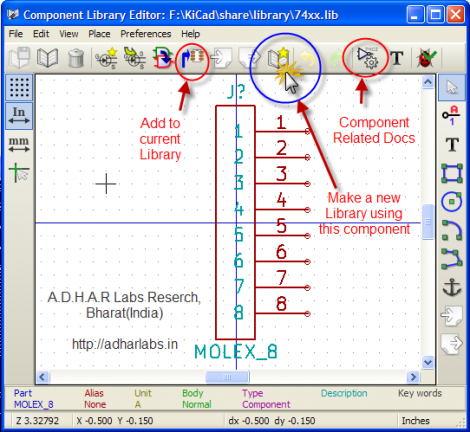[Superluminal] received an invite to his friend’s wedding. He got together with some mutual acquaintances to take up a collection as a wedding gift. But as things go, a suitable present couldn’t be found. The pooled money itself ended up being the gift, but apparently a greeting card with a money pocket inside of it wasn’t good enough. The group decided to encase the coinage in a block of sugar that doubles as a lamp.
Now as with many well-meaning projects this started out with a rendering of what the final product would look like. That image came out great, with a high-gloss dark amber cube lit from the bottom with the coins suspended throughout catching a bit of a glint. They bought 43kg (almost 100 pounds) of refined sugar, and made a base/mold combination out of sheet metal. A lot of induction cooking went into producing thick syrup that could be poured into the mold. The problem is the final product is basically opaque. Not a sign of the 300 Euros within.
But don’t feel too bad for the groom and his bride. The image above shows him trying to get at the prize. He must do some hacking himself because he has a pressure washer, jack hammer (or is that big drill?), humongous cold chisel, and sizable hatch already at his disposal.
We can’t help but wonder if a heat gun could have polished the sides of the cube and helped add translucence?