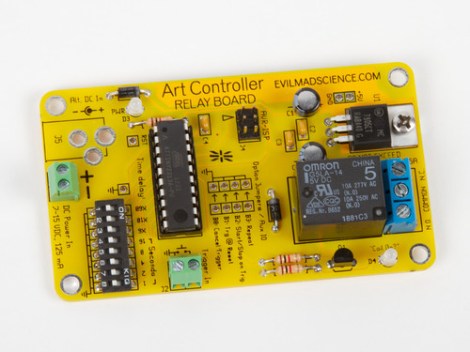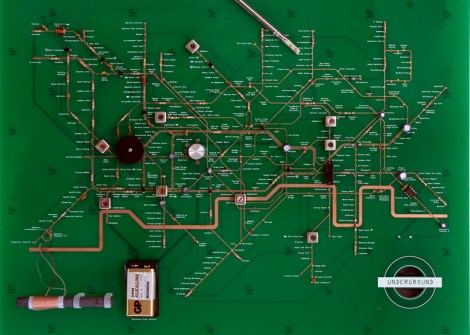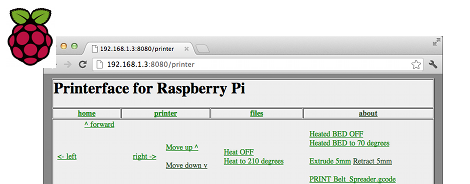This is a simple iOS debugging tool that will take no time to solder together. There’s even a chance that you already have everything you need on hand. The hack simply connects an RS232-to-USB converter to a breakout board for an iPod connector.
The hardware is aimed not at stock iOS systems, but as an aid to those who wish to run alternative operating systems on them. When the OpeniBoot package is run on an iPod Touch or iPhone it enables a serial terminal on pins 12 and 13. The FTDI breakout board takes these as RX and TX and makes them available to your terminal program of choice via USB. Speaking of USB, you may already have noticed the black cable leaving the right side of the image. Using the terminal doesn’t limit your ability to use the device’s USB functions.