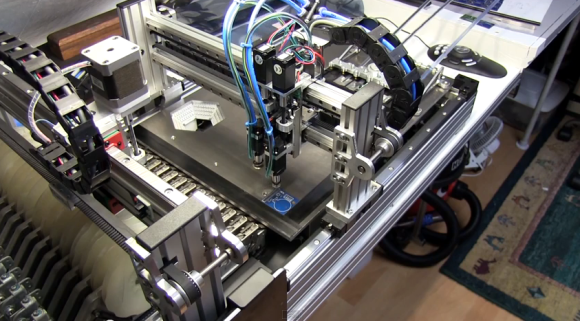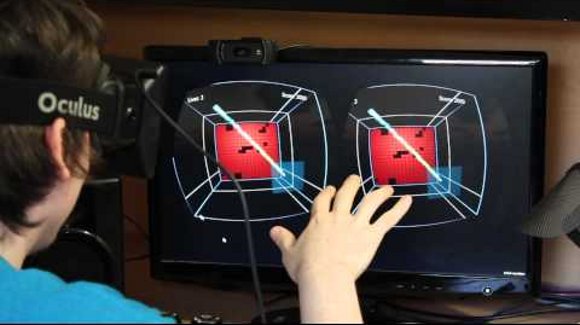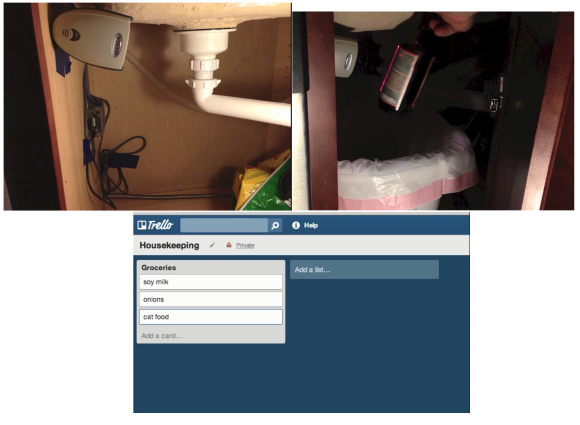[Martin Stromer] made this great looking Hard Disk Clock about 12 years ago, and finally decided to share it with the world. It’s been “ticking” ever since.
It’s a beautiful clock, and if you think the drive might look a bit odd, that’s probably because its well over 20 years old! We’re not too sure the capacity, but it couldn’t have been more than a few dozen megabytes.
To read the time, the platter rotates 30 degrees at once, per hour. The read-write head inches across the disc to display the minutes. Each of the black lines represents a quarter hour. The whole thing is controlled by an ATMega16, which maintains almost all of the original hardware. The blog post has a great write-up on how it all works.
Did we mention it’s also easy to set the time? Simply rotate the disc by hand and slide the read-write head into place, then press the reset button. Check out the clock in action after the break.