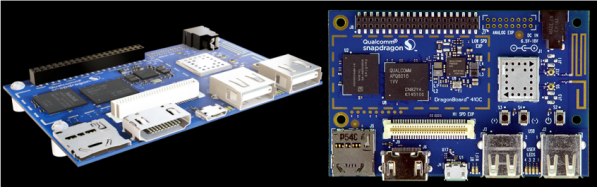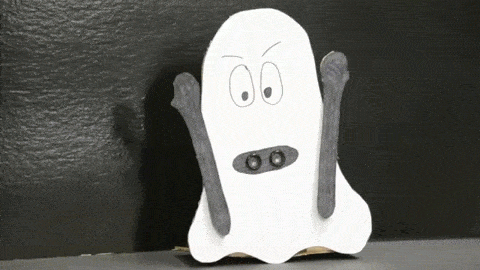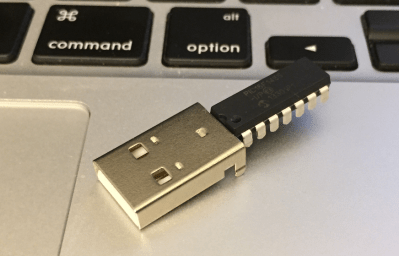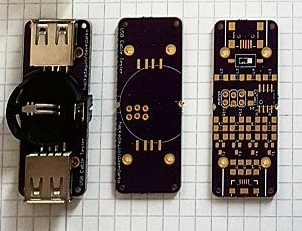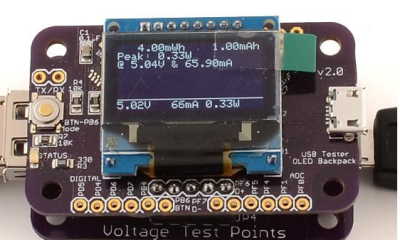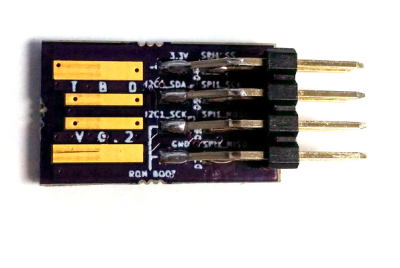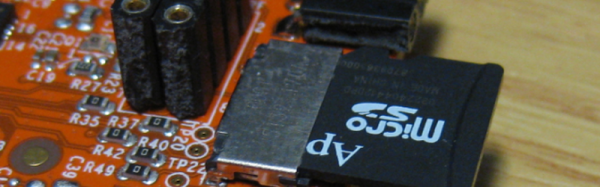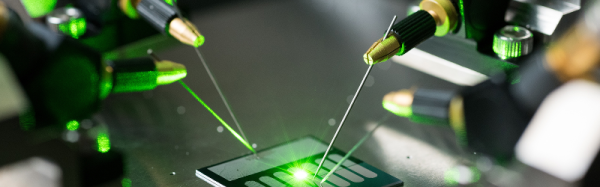The CEO of Makerbot, [Jonathan Jaglom] announced this week a massive reorganization. Twenty percent of the staff will be laid off, management will be changed, an office will be closed, and perhaps most interestingly, the production of 4th generation of Makerbots will be outsourced to contract manufacturers.
This news comes just months after Makerbot announced its first 20% reduction in staff, and follows on the heels of a class action suit from investors. These are troubling times for Makerbot.
So Goes Makerbot, So Goes The Industry
In the last six months, Makerbot has closed all three of its retail locations in Manhattan, Boston, and Greenwich, CT. It has moved out of one of its office buildings in Industry City, Brooklyn as the company faces a class action suit from investors for possible securities violations. These are by any measure troubling times for anyone at Makerbot.
The 3D printing industry has been forced through the rollercoaster of the hype cycle in the last few years, and where Makerbot goes, media coverage and public perception of 3D printing goes with it. According to pundits, we are now deep in the doldrums of the trough of disillusionment. No one wants to make their own parts for their washing machine, it is said, and 3D printers are finicky devices with limited utility.
Despite these pundits’ projections, the 3D printing industry doubled in 2015. Multiple manufacturers of sub $5000 machines are going gangbusters, and seeing the biggest revenues in the history of their respective companies. By any measure except the one provided by Makerbot, we are still in an era of a vast proliferation of 3D printing.
Makerbot, for better or worse, is a bellweather, and public perception and media attention is highly dependant on the success of Makerbot. The Verge writes – incorrectly – “…The consumer 3D-printing market’s rise has slowed”, and Business Insider writes ‘consumers are beginning to lose interest.’ These are not statements backed up by facts or statistics or even hearsay; they are merely a reflection of the consumer’s disinterest in Makerbot and not of the 3D printing industry of the whole.
Unfortunately, we will not know the extent of how bad it is at Makerbot until Stratasys releases its 2015 financial report sometime in early March next year. Wohlers Report 2016, the definitive guide to the 3D printing industry, will be released sometime around May of next year. Keep one thing in mind: Makerbot did not build the 3D printing industry, and the public perception of Makerbot does not necessarily translate to the public perception of 3D printing.