[Joshua Elsdon] and [Thomas Branch] needed a educational hardware platform that would fit into the constrained spaces and budgets of college classes. Because nothing out there that was cheap, simple and capable enough to fit their program, the two teachers for robotics at the Imperial College Robotics Society set out to build their own – and entered the Hackaday Prize with a legion of open source Micro Robots.
These small robots have a base area of 2 cm2 and a price tag of about £10 (about $14) each, once they are produced in quantities. They feature two onboard stepper motors, an RGB-LED, battery, a line-following sensor, collision-sensors and a bidirectional infrared transmitter for communicating with a master system, the ‘god bot’. The master system is based on a Raspberry Pi with little additional hardware. It multiplexes the IR-communication with all the little robots and simultaneously tracks their position and orientation through a camera, identifying them via their colored onboard LED. The master system also provides a programming interface for the robots, so that no firmware flashing procedure is required for students to get their code running. This is a well-designed, low-cost multi-robot system, and with onboard sensors, stepper motor odometry, and absolute positioning feedback, these little robots can be taught quite a few tricks.
Building tiny robots comes with a lot of regular-sized challenges, and we’re delighted to follow [Joshua Elsdon] and [Thomas Branch] on their journey from assembling the tiny PCBs over experimenting with 3D printing and casting techniques to produce the tiny wheels to the ROS programming. The diligent duo is present in the Hackaday prize twice: With their own Micro Robots project and with their contribution to the previously covered ODrive – an open source BLDC servo controller. We are already curious about their next feat! The below video shows a successful test of the camera feedback integration into the ROS.

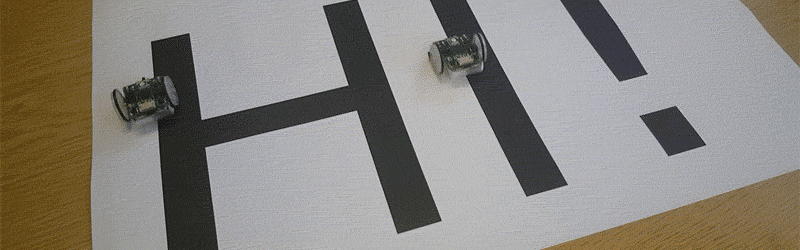






















I definetly want one now.
They look aweseome, cheap and pretty fast compared to what platforms i had worked with.
Really interesting mini-bots. They appear to be very responsive.
I want ten.
Sort of reminds me of the Cybot that’s parts were being released with a magazine every month.
Just cuter and more fun.
Here we go again. Although it is really cool to see the bots move, I really appreciate it if you would leave the choice to me to look at them move. As I am a Visual oriented person, I am unable to read the text with things moving around in its direct surroundings. Basic GUI stuff.
You can hack the page by scrolling down just enough to hide the animation. I know it’s a pain but it solves the problem.
You can put your hand or thumb over the offending animation. Usually solves the problem.
I told everyone not to complain about the gifs. Because they will give you more just for fun. And I think it is hilarious. :D
Ask for more animated gifs and they will go away.
I too hate animated gifs and wish folks would not include them. As one who suffers from motion sickness, quite a few, particularly those that jump back to the start, really make me feel ill.
For annoyance value, they closely follow those videos with sound that auto play. Really annoying! Unless it is a site I want to look at, my normal practice is to exit those sites as quick as I can.
Other than that, the Bots are cute and it is a pretty neat package all up. Well done :)
To answer my own question: as I use firefox, I installed the “Toggle animated gifs” addon. in the prefs there is an option to stop animated gifs by default. :-)
gifs? what gifs..
I use the “toggle animated gifs” add on too. Works a treat.
Or have a very bad connection so the gif won’t load. I did not know about the image was gif until I read comments.
http://0.media.collegehumor.cvcdn.com/82/66/ce23b472f322a7771c5dd376b6e57764.gif
Now that’s just mean.
I do feel bad about it, but we read the same complaints every time a gif is up top. I won’t do it again, prroobaabllyy.
it’s like saying that someone yells AI! every time you hit them with a mallet… is the learning curve to steep for you already?
You absolute twatwaffle, I snorted and spewed a perfecty good cup of coffee over a new keyboard. :D
*WARNING! ANIMATED GIFS*
http://giphy.com/search/spit-take
*WARNING! ANIMATED GIFS*
Hello everyone, I encourage you all to visit our Hackaday.io page after this weekend. We are taking part in a hackathon, and we should be able to move past unit tests/demos and show a whole system doing its thing. If any of you have an Idea for a system that kids would enjoy post it here! We are still not yet firm on what we will build ;) (Example ideas: Football (soccer), Baseball, mini post office depot (moving things around and organising them))
I bet they would love the Football game and if possible some way to race them.
Some kind of Shuffleboard game or a version of Golf. The bots seem great, nice project!
Nice! And great price-point.
I’ve been working on something vaguely similar – must create a project for it – probably aimed at younger kids than theirs.
I’m going for an ESP as the brain to make each robot self-sufficient, and to provide control via a phone/tablet/OLPC whatever.
The camera controller is a nice idea and enables some very neat stuff I imagine, but does mean a bit more hassle to set up, probably best for a classroom environment.
Right… Must get round to uploading it all…