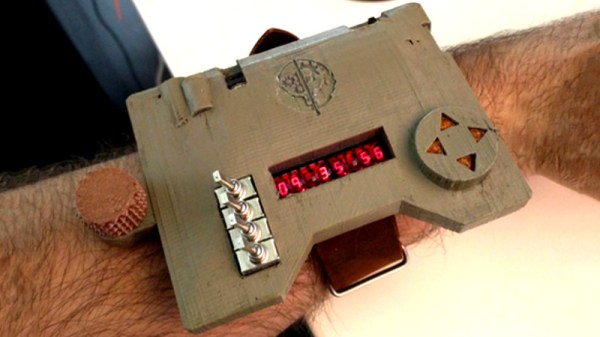Today at the Open Hardware Summit at MIT, OSHWA, the Open Source Hardware Association has announced a huge revision to the Open Hardware certification process. The goal here is to design a better platform for creating Open Hardware.
While all hardware already certified as Open Hardware will remain Open Hardware, this revamp of the ‘hub’ of the certification process is greatly improved. There’s a new website. There are learning modules telling everyone what it means to be Open Source hardware. There are community examples — real-life walk-throughs of projects that have already been created. There’s a streamlined certification process, and an improved listing of Open Hardware projects.
But Why A Certification Program?
While Open Source in the world of software is easily defined, it is effectively a hack of copyright law; all software is closed by default, and an Open Source software license is merely that; a license for anyone to use it, with the various restrictions and philosophical battles. Hardware, on the other hand, is big-O Open by default. The code used to program an FPGA is covered by copyright, but the circuit itself isn’t. The firmware on your Arduino project is covered by Open Source software licenses, but the physical implementation of your Fritzing picture isn’t.
In the absence of a legal framework to truly make an Open Hardware license work, the only other option is a certification program. The current Open Source Hardware certification program launched in 2016, and has since seen hundreds of projects certified from dozens of countries. It is, by any measure, a remarkable success. The people who make hardware are certifying that their work complies with community-set standards, and all of these projects are registered.
The New, Improved Interface for the Certification Program
While the core of the Open Hardware Certification program hasn’t changed, the user interface — the ‘killer app’ of a directory of Open Hardware projects — has. According to the press release put out by OSHWA ahead of the announcement, “The revamped website consolidates a broad range of information about open source hardware onto a single site. To maximize comprehension for people pursuing certification for their own hardware, important documentation and licensing concepts are illustrated with specific existing examples from the registry. An improved directory and search function makes it easy to find hardware that matches a broad range of criteria.”
Compared to last week’s version of OSHWA’s website, this is a huge improvement. Now, you can easily find information about what it means to make Open Hardware. The complete directory of Open Hardware projects isn’t just a spreadsheet on a webpage anymore, you can actually search for projects now. This is a huge improvement to the Open Hardware certification program, and we can’t wait to see how this new platform will be used.
You can check out the rest of the Open Hardware Summit over on the livestream.