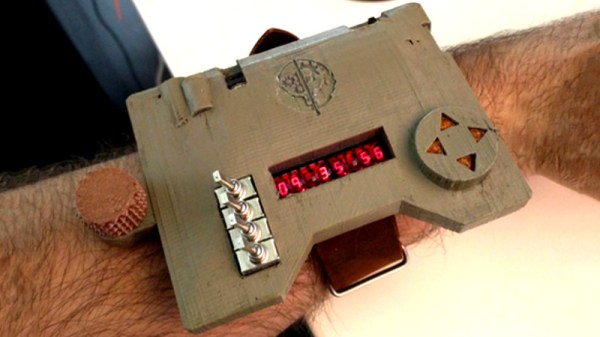Those of us who are unreformed hunt-and-peck typists are often baffled by the keyboard skills of those with more formal training. Home row? Specific fingers for specific keys? The mind boggles. And chorded keyboards? That’s straight-up witchcraft!
But, there are times when only a chorded keyboard will do, such as when you want to build a wrist-wearable cyberdeck like this one. It’s called the ComputeDeck-B3, and it comes to us from [Nate Damen], better known as someone who goes around with a TV on their head, which sort of fits with the total device immersion this cyberdeck enables.
The deck is designed to fit on the forearm in the position of function — basically, the posture your arm, wrist, and hand take on naturally when everything is relaxed. There’s a small display mounted at a good angle for viewing, but the star of the show is the keyboard. The fingers slip inside a slot to find three mechanical key switches positioned for each finger. It looks like the idea is to use the finger pad, fingertip, and fingernail to press each key, and then to press different combinations of keys to make specific characters. The thumb isn’t left out of the action; there’s a five-position “hat switch” located right where the thumb naturally falls, to add to the input possibilities. The short video below gives a tour and some background on design goals, and why this isn’t really a PipBoy.
For as much as chording isn’t our thing, we can see how this could work for input on the fly. And we have to compliment [Nate] on paying attention to ergonomics here, even though extending the fingers to press the nail buttons seems like a somewhat unnatural movement. We’d love a follow-up on this after he’s had some time to put it through its paces. Continue reading “2022 Cyberdeck Contest: A Chorded-Keyboard Wearable Cyberdeck”