With the explosion in cell phones, WiFi, Bluetooth, and other radio technologies, the demand for antennas is increasing. Everything is getting smaller and even wearable, so traditional antennas are less practical than ever. You’ve probably seen PCB antennas on things like ESP8266s, but Drexel University researchers are now studying using titanium carbide — known as MXene — to build thin, light, and even transparent antennas that outperform copper antennas. Bucking the trend for 3D printing, these antennas are sprayed like ink or paint onto a surface.
A traditional antenna that uses metal carries most of the current at the skin (something we’ve discussed before). For example, at WiFi frequencies, a copper antenna’s skin depth is about 1.33 micrometers. That means that antennas have to be at least thick enough to carry current at that depth from all surfaces –practically 5 micrometers is about the thinnest you can reasonably go. That doesn’t sound like a lot, but when you are trying to make something thin and flexible, it is pretty thick. Using MXene, the researchers made antennas as thin as 100 nanometers thick — that’s 10% of a micrometer and only 2% of a conventional antenna.
Continue reading “Antennas That You Install With A Spray-Can”

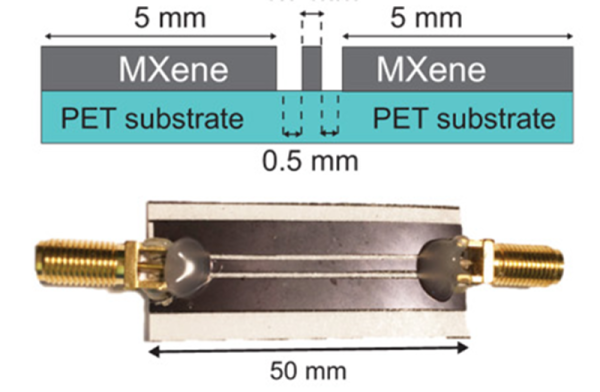
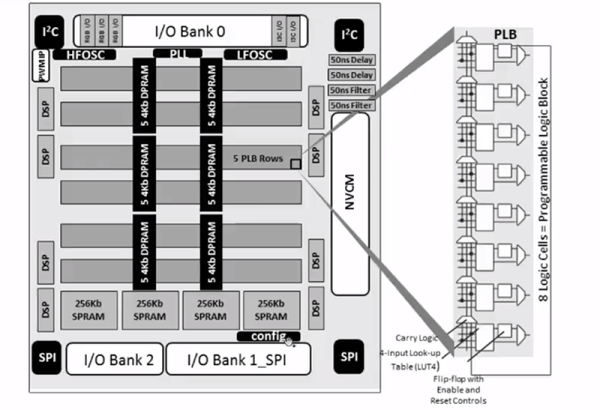
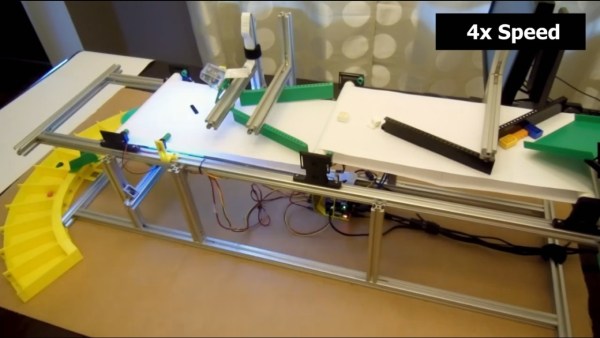
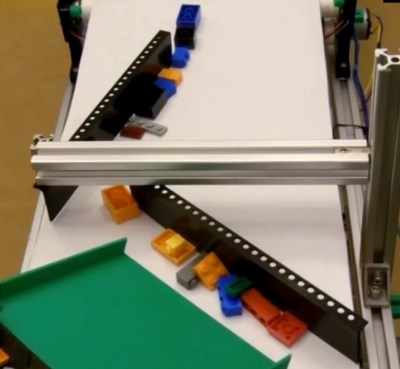 However, he didn’t find that out right away. He first experimented with his own techniques, learning that if he fed bricks to his conveyor belt by dropping a batch of them in a line perpendicular to the direction of belt travel then no subsequent separation attempt of his worked. He then turned to
However, he didn’t find that out right away. He first experimented with his own techniques, learning that if he fed bricks to his conveyor belt by dropping a batch of them in a line perpendicular to the direction of belt travel then no subsequent separation attempt of his worked. He then turned to 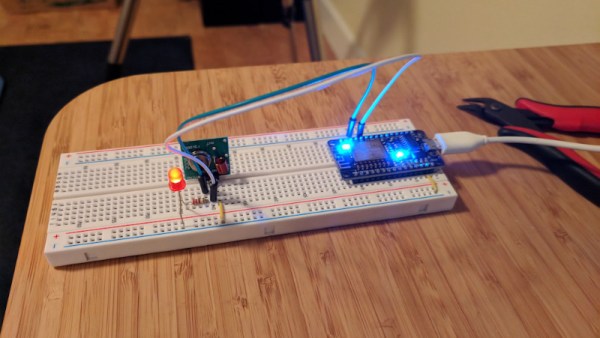






 Over the last decade or so things have changed. China got involved, and suddenly there were cheap lasers on the market. Currently, there are several low-cost laser models available in various power levels. The most popular is the smallest – a 40-watt model, dubbed the K40. There are numerous manufacturers and there have been many versions over the years. They all look about the same though: A blue sheet metal box with the laser tube mounted along the back. The cutting compartment is on the left and the electronics are on the right. Earlier versions came with Moshidraw software and a parallel interface.
Over the last decade or so things have changed. China got involved, and suddenly there were cheap lasers on the market. Currently, there are several low-cost laser models available in various power levels. The most popular is the smallest – a 40-watt model, dubbed the K40. There are numerous manufacturers and there have been many versions over the years. They all look about the same though: A blue sheet metal box with the laser tube mounted along the back. The cutting compartment is on the left and the electronics are on the right. Earlier versions came with Moshidraw software and a parallel interface.









