The Multiple Arcade Machine Emulator, now known simply as MAME, started off as a project to emulate various arcade games. The project is still adding new games to its library, but the framework around MAME makes it capable of emulating pretty much any older computer. The computer doesn’t even need to be a gaming-specific machine as the latest batch of retro hardware they’ve added support for is a number of calculators from the 90s and early 00s including a few classics from Texas Instruments.
Since no one is likely to build an arcade cabinet version of a TI-89, all of these retro calculators are instead emulated entirely within a browser. This includes working buttons and functions on an overlay of each of these calculators but also pixel-accurate screen outputs for each of these. The graphing calculators have more of what we would consider a standard computer screen, but even the unique LCDs of some of the more esoteric calculators are accurately replicated as well thanks to the MAME artwork system.
There are a number of calculators implemented under this project with a full list found at this page, and the MAME team has plans to implement more in the future. If you’re looking for something fun to do on a more modern calculator, though, take a look at this build which implements ray tracing on a TI-84 Plus CE.
Thanks to [J. Peterson] for the tip!

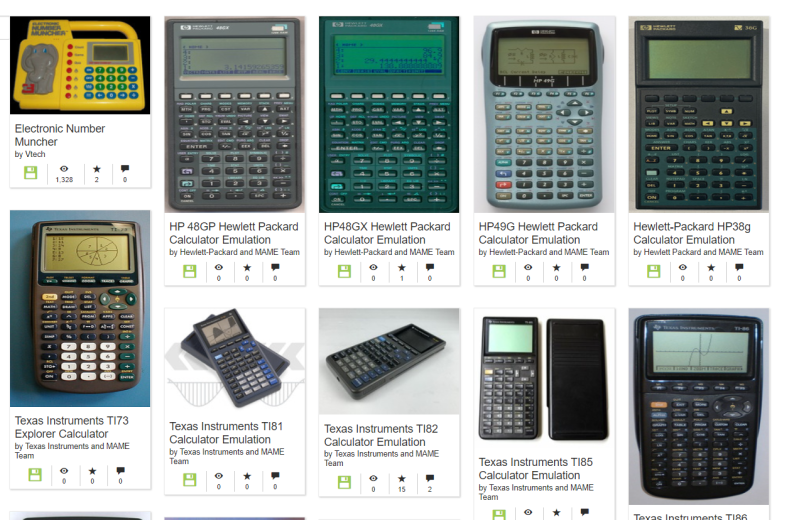














There’s only one for me…
https://quartic-software.co.uk/mobile/screenshots.html
Emulating a calculator on a PC? I really don’t understand
A lot of Calculators that MAME team emulates have very cool applications and programming. Some calculators like the graphical and scientific calculators from Texas Instruments, HP, and Casio have cool applications that aren’t just basic calculations.
Also having it playable in a browser is just cool.
That’s okay, no one forces you to understand something. ;)
Unless life and limb are involved.
“Emulating a calculator on a PC? I really don’t understand”
I run a calculator emulator on my PC and on my phone all the time.
I used my HP48G all through High School and College. It’s familiar.
And I still have the manual.
Now I only occasionally have need of a graphing calculator, just often enough for me to install the emulator. Not often enough to be worth learning a whole new environment.
My old calculator died. And in today’s world of smartphones I wouldn’t want to carry it anyway.
And no one is testing me anymore. So no need to keep my calculator separated from my other computing devices.
Emulating a calculator seems like a pretty logical and obvious choice to me!
But sure, I’ll take a look at this quartic app. Why not?
At least at first glance at the page I don’t see any indication the app graphs!
There is an Android 48G emulator. I use it. Along with the HP-16c emulator.
For all my calculating needs I use Droid48 on my phone.
“Emulating a calculator seems like a pretty logical and obvious choice to me!”
+1
And back in the 90s, we had small lightweight 486 laptops already:
They were capable of running Windows 3.1/95 or OS/2.
So it made sense to emulate some of our beloved calculators on our other portable computers.
A few of those old calculator emulators can be found here:
https://tinyurl.com/z5drr8kz
https://tinyurl.com/5yvyry5d
https://tinyurl.com/446v8bj5
When I got my first Android phone I tried a bunch of calculator emulators. I found that a touch screen wasn’t as nice to use as real buttons. Then I noticed that the screen would lock after a few seconds, making it basically useless. Sure I could extend the screen lockout, but that’s both a security risk and a battery drain. Now I’m back to the same old calculator I had in high school. If I NEED to use a computer as a calculator, I’ll use a spreadsheet in Libreoffice, which gives me all the benefits of a “real” computer.
From technological point of view, it’s much better than emulated slide rule. BTW Realcalc’s RPN is my favorite too. :)
Missing the Casio CFX-9850 -got me through college and university and still works happily today.
https://en.wikipedia.org/wiki/Casio_9850_series
A Casio got me through College also. It was a Casio fx-55plus and still have on my desk. Luckily my degree didn’t require harder math or a TI calculator.
How about emulating an oscilloscope. This guy is working on a MAME emulation of the Tektronix 2465.
No HP41C? The best calculator ever made. Then there is this: https://www.sliderules.org — a friend of mine gave me one of these for my collection new in the unopened box. I haven’t had the heart to put it together.
Ah, slide rules. Their scabbards on every student’s belt my freshman year in college. The next year, calculators. I still have several slide rules and every so often refresh my memory of how to use them.
I have the HP-42 (Free42) always available on my Linux desktop(s). Didn’t think I’d use it much as I have my physical HP-15, 16 handy, but turns out I do for those quick calcs.
Should add — not a browser application but stand-a-lone…. a good thing :) .
x48 has been a staple on my desktops for many years and droid48 on any phone/tablet. I bought a 48sx in 1992 so emulating the sx rather than the gx is my preference.
The so called ChatGPT is miserable in simple multiplications. try any 7 digit number with 3 or 4 digits. It gives out wrong answers. At least these browser based calculations are not wrong😃
my life changed when i got an TI-57 for Christmas in 1979 (or was it 1980?)
I did not see the most classic HP-35.
Better, an even more classic, the Wang with Nixie tubes that ran off a briefcase-size box that could handle 4 terminals. Now if I could remember the sequence that would crash the CPU – something like, turn on all accumulator switches, 2 + enter, 99 enter, 999 + enter , but I know that is not it.
That’s kinda cool I guess. I use a TI89 emulator on my phone all the time. It’s probably the best CAS calc out there from an interface standpoint. I still have a real one and prefer the real buttons and long battery life but I don’t carry it with me much. Some of the grayscale games bored college kids wrote for them are actually pretty damn good. The 68000 is pretty flexible.
Don’t forget the Sinclair Scientific. The web page below has an in-browser emulation of that calculator (not MAME-based). Next to the button-clickable calculator image is a window showing the assembly language listing of the ROM; if you press a button, the sequentially executed lines in the assembly listing are highlighted (too rapidly to follow really).
Below the calculator is a fairly in-depth description of how Sinclair managed to cram so much math functionality into the 4-function calculator chip with a 320-instruction ROM. Very interesting!
WEB PAGE:
Ken Shirriff’s blog: [Reverse Engineering] Sinclair’s amazing 1974 calculator hack – half the ROM of the HP-35
http://files.righto.com/calculator/sinclair_scientific_simulator.html