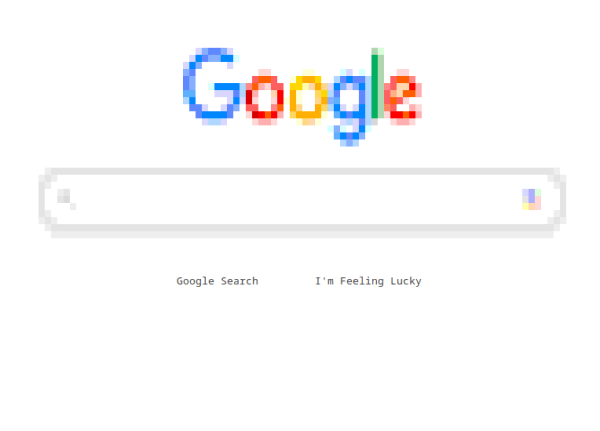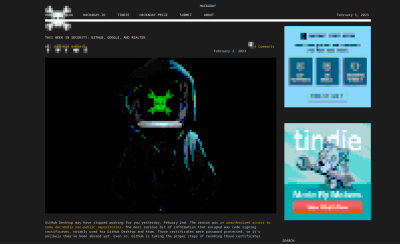There comes a point in every engineer’s life at which they need a mixing desk, and for me that point is now. But the marketplace for a cheap small mixer just ain’t what it used to be. Where once there were bedroom musicians with a four-track cassette recorder if they were lucky, now everything’s on the computer. Lay down as many tracks as you like, edit and post-process them digitally without much need for a physical mixer, isn’t it great to be living in the future!
This means that those bedroom musicians no longer need cheap mixers, so the models I was looking for have disappeared. In their place are models aimed at podcasters and DJs. If I want a bunch of silly digital effects or a two-channel desk with a crossfader I can fill my boots, but for a conventional mixer I have to look somewhat upmarket. Around the three figure mark are several models, but I am both a cheapskate and an engineer. Surely I can come up with an alternative. Continue reading “Ask Hackaday: The Ten Dollar Digital Mixing Desk?”