When it comes to mechanical keyboards, there’s no end to the amount of customization that can be done. The size and layout of the keyboard is the first thing to figure out, and then switches, keycaps, and then a bunch of other customizations inside the keyboard like the mounting plate and whether or not to add foam strips and other sound- and vibration-deadening features. Of course some prefer to go the other direction with it as well, omitting the foam and installing keys with a more noticeable click, and still others go even further than that by building a separate machine to make their keyboard activity as disruptive as it could possibly be.
This started as a joke among [ac2ev] and some coworkers, who were already teasing about the distinct sound of the mechanical keyboard. This machine, based on a Teensy microcontroller, sits between any USB keyboard and its host computer, intercepting keystrokes and using a small solenoid to tap on a block of wood every time a keystroke is detected. There’s also a bell inside that rings when the enter key is pressed, similar to the return carriage notification for typewriters, and as an additional touch an audio amplifier with attached speaker plays the Mario power-up sound whenever the caps lock key is pressed.
[ac2ev] notes that this could be pushed to the extreme by running a much larger solenoid powered by mains electricity, but since this was more of a proof-of-concept demonstration for some coworkers the smaller solenoid was used instead. The source code for the build can be found on the project’s GitHub page and there’s also a video of this machine in action here as well. Be careful with noisy mechanical keyboards, though, as the sounds the keys produce can sometimes be decoded to determine what the user is typing.

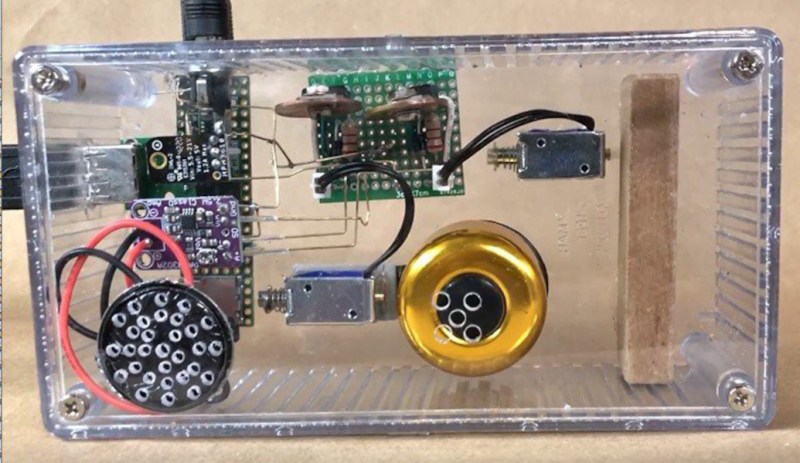














Anyone old enough to remember the sound of an IBM 029 keypunch would remember how satisfying it is in small doses. …And deafening when all 30 of them are going at once approaching CS project due dates.
Interesting project, maybe useful for people whose pointy-haired boss needs “evidence” of prodigious activity…
The IBM 3277 display terminal had a similar device built into its keyboard. The keyboard audible response device clicked whenever a key press was successfully recognized by the terminal.
The keyboards on the Calma GDSII CAD system (running on a Data General S280 Eclipse minicomputer down the hall) we used to use at Delco Electronics back in the ’80s had a solenoid that made a tapping sound when a key was pressed. Most people disabled it upon threat of violence from nearby cubicles.
The 3277 had a control on the keyboard housing that let you turn the clicker down all the way to off. I liked to keep mine at full on, not to create a disturbance mind you, but just because I loved the sound so much.
My Atari 800 (bought new in 1979) emits an electronic *click* from an internal speaker whenever a key is pressed. That was fantastic because I knew unambiguously when a keystroke was registered, and it became intuitive. Instinctive, even.
Clicky keyboards are great, but they don’t give that kind of feedback. For example my Rosewill with MX blue keyswitches stopped typing “r”. Key still clicked, but no “r” on-screen. Frustrating. Broken solder joint. With audible electronic confirmation, I would have known instantly.
Maybe I need to build this box…
This is the way!
For the Amiga 1000 (and the later models) there was a software named “Arriba” which did the same (clicks when typing, bell sound for the return key). Plus, it also yelled “Arriba! Arriba!” when the mouse was moved fast.
Charming! Now I’m wondering if there’s a reasonable way to make something similar that would ring the bell when you’re N characters before the margin you set – that’s what it’d be used for normally. Maybe in a fixed-width terminal it could work. It’d even be an extra source of feedback telling you not to write too much on one line if you don’t need to. Bonus points if it involved the ascii bel character somehow.
I used to work for an old company, in the IT department. In an old storage unit, I found a brand new IBM Model M, in a sealed box. Back than, I wasn’t ware of what it was, just thought it felt nice, and attached it to my computer. I worked there for another 5 years, refusing to use any other keyboard. When I left, I took the keyboard with me (only thing I took). Few months later, I got a text from an old colleague that he missed the, what he called the beige noise machine, aka my keyboard. It sadly moved when I moved to my current house and I still miss it.
without hardware: https://github.com/zevv/bucklespring