Analog dials used to be a pretty common way of displaying information on test equipment and in industrial applications. They fell out of favor as more advanced display technologies became cheaper. However, if you combine an analog dial with a modern e-ink display, it turns out you get something truly fantastic indeed.
This build comes to us from [Arne]. The concept is simple—get an e-ink display, and draw a dial on it using whatever graphics and scale you choose. Then, put it behind a traditional coil-driven analog dial in place of the more traditional paper scale. Now, you have an analog dial that can display any quantity you desire. Just update the screen to display a different scale as needed. Meanwhile, if you don’t need to change the display, the e-ink display will draw zero power and still display the same thing.
[Arne] explains how it all works in the writeup. It’s basically a LilyGo T5 ESP32 board with an e-ink screen attached, and it’s combined with a MF-110A multimeter. It’s super easy to buy that stuff and start tinkering with the concept yourself. [Arne] uses it with Home Assistant, which is as good an idea as any.
You get all the benefits of a redrawable display, with the wonderful visual tactility of a real analog dial. It’s a build that smashes old and new together in the best way possible. It doesn’t heart that [Arne] chose a great retro font for the dial, either. Applause all around!








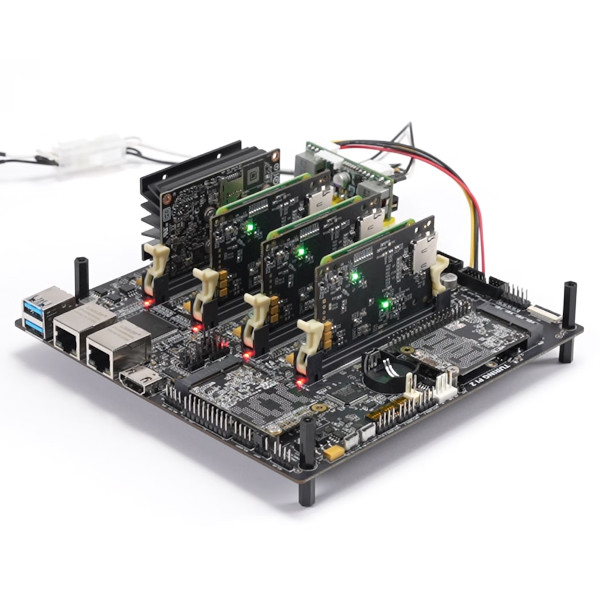








Every now and then, something will show up here that makes you say, “why didn’t I think of that?”
This is one of those times.
yep this is bajootiful
Within a second of seeing the title then the picture, my brain said, “now that is cool”.
Thirded. That’s genius.
I agree. This is an awesome idea. One I may very well copy some day.
Copying it today (with full credit inside the box). ¡Aye carumba! That is brilliant.
The creator didn’t even think of it, it’s a homemade version of Streacom’s VU1, which is for sale and debuted 18 months ago. Credit them for the creative design.
Thank goodness this is only a home automation display and not a real pocket meter. It’d be super dangerous if it was. Dangerous because if the unit shows 0v, maybe the circuit is really safe to touch, or maybe the meter powered off and won’t respond even if there’s voltage on its terminals.
A true analog meter can’t have that behavior — it’s powered by the circuit — so users know to trust it. They should not trust this.
A normal digital LCD meter can’t have that behavior — when it’s powered off, the display blanks — so users can trust it. They should not trust this.
So, this is cute in its intended purpose, an informative wall decoration, and if the display hasn’t updated in a suspiciously long time you can go get the information by some other means. But I hope nobody’s dumb enough to copy this idea into the one next to it in the photo, the actual multimeter.
it´s no point writing that much if you don´t understand what you read…
At least OP read it. Djd you?
“The pointer is controlled by a voltage divider using the potentiometer and 660 Ohm, the potentiometer is connected to DAC pin 25 and the 660 Ohm is connected to ground.”
It is not a true analog meter.
Thank goodness there are no high explosives in this device.
It’d be super dangerous if it was.
Thank goodness there are no rabid skunks or venomous cobras in this device.
It’d be super dangerous if it was.
Thank goodness there are no vicious rabbits in this device. It be super dangerous for Knights of Camelot if there was.
And Holy Grenades of Antioch are easy to find these days.
I was thinking the same! Good thing also that this isn’t a medical device on which people’s lives depend…
Tit. It’s just the background, the needle is real.
And that is the true genius!
Not too sure what you’re getting at there… are you saying the meter operates as ‘David M’ says below… “painting on the needle and changing the value it points to” …
It is a normal analog meter: you connect it to a voltage (however derived – current shunt, etc) and the needle moves. Even if the display was completely blank, the needle would still move and you’d know there was some voltage in whatever you were measuring.
Ah, but that’s the problem. It ISN’T an “normal analog meter.” It’s driven by a DAC output from the micro, sez The Fine Article.
In this example that’s what they’re doing, but they also aren’t using it as an analog meter.
Nothing says you can’t drive the needle off of whatever you want.
Apologies, I didn’t read that far – but if the meter is driven by a DAC from the micro, then that isn’t much different from the micro driving LCD segments to display a number…
So, my revised position is that I agree with ‘Myself’ (nice handle!) – one expects an analog meter needle to move regardless if the internal electronics is operating!
However, anyone working on dangerous circuits must, for their own safety, adhere to:
(the meter, volt stick, test lamp, etc, is not ‘fiddled’ [eg: turned off, range changed] between the following)
– test the circuit you think is dead
– test a circuit you know is live
– test the circuit you think is dead again
As to how many persons do it…. I’ve certainly seen electricians that don’t bother.
Guessing you FAFO the hard way and had the fear of God instilled. Having said that, Darwin will weed out the weak ones.
@Michael:
No. I just have some respect for something I can’t see that will kill me.
And a good teacher.
In that case a FET VM is just as dangerous. The needle will not move if the battery is dead or not installed.
Untrue.
The needle needs about 40-50 µA up to 1-2 mA to move the full scale depending on the model, which means the meter itself will distort the outcome badly by loading up the circuit you’re measuring. This is why many analog meters have some kind of voltage follower or input buffer amplifier circuit run by batteries to reduce the load. No batteries – the needle doesn’t move.
Not all of them though. A typical analog dial multimeter that connects the dial straight to the circuit can have 20 kOhm per Volt input impedance, meaning that if you put it on the 10 Volt scale you will have 200 kOhms between the test leads. Try connecting that across a 100k resistor and scratch your head over why the voltage reads all wrong – well duh, you just changed the resistance to 67k. These meters are only meant for measuring strong voltage sources, like batteries.
Example:
https://electronicshelponline.blogspot.com/2013/08/hioki-3080-analogue-multimeter.html
Notice also how the meter has a “batt check” position in the power switch, between the off and on positions, so the needle would jump when you turn it on.
This could easily be loaded into a blunderbuss and fired into an orphanage. Like all creativity, it is tantamount to murder.
Won’t someone think of the children???
I don’t think this makes a lot of sense for a multimeter, but here’s one way to do it:
Drive the needle with actual analog circuitry. Switch the needle between voltage / current mode with a latching relay. The same MCU that controls the display also controls the relay. If power runs out, you can’t switch modes but the device is still functional and the display is correct.
Perhaps you missed the bit where the actual needle movement is a MF-110A analog multimeter?
Even if the circuit to change the screen is dead, the needle movement is independent.
All multimeters have failure modes that can result in a false reading of zero. Broken leads, for example.
Anyone who’s seriously using a multimeter in a safety critical situation should know to confirm the meter works both before and after testing the thing you’re about to touch.
Exactly! It doesnt even need to deal with 0 currents to become dangerous. You could be measuring some microcurrents, but in reality there could be dozens of amps, its just the display hasnt updated and the needle is showing some harmless activity because the display malfunctioned and only showing the microcurrent range.
Despite how silly, this is. It would be kinda awesome to have an eink integrated into an analog multimeter. Bonus if a mirror could still be integrated into the dial face.
This.
I thought that’s what this was until I read the details.
It’s a grand idea, just missing that step.
One could apply a strip of metallized mylar sticker to the e-ink display to make a usable mirror.
How about just painting the needle on there and changing the value it points to. :)
I don’t walk around, I stay perfectly stationary while guiding the earth’s movements with my feet. :)
It just wouldn’t be the same as the ‘mechanical’ needle. Switches, dials, needles, are much more interesting than a silly graphic. For example, one of things I really disliked about a van we recently rented, was the environment controls were on the ‘screen’. Yuck. Need the knobs and sliders.
Cool idea BTW. I like it!
Another advantage: Both e-ink displays and analog meters have very low current draw.
While the use of this in a multimeter form is mostly novelty(for all the aforementioned reasons in the comments), this would be fantastic for a heads up display on something like a pc case to display temps/load, or a literal desktop widget that could display temps/loads/media volume, tie into some sort of game value(health/boost/mana/etc), stocks/crypto, or just an entertaining clock.
Could even connect it to an ODB connector and add your own interesting speedometer/hud to your car.
Honestly, a pre-made sparkfun module of an all-in-one e-ink/analog dial/uController board would be a pretty sweet product.
That said, as neat and low power draw as the eink is, I think I might still prefer one of these monochrome displays, like what the Playdate console uses. It’s pretty reflective(to be visible in low light without a backlight), so it might work as a mirror surface.
https://www.adafruit.com/product/4694
Could also try and find a large enought TOLED(transparent oled) to use with a mirror behind it, or put a superbright oled behind a piece of 2way mirror.
I admit I might be terribly old-fashioned, but I suppose one could just print out the dial? So this would be useful only if you need to change the dial on the fly all the time, each time to a different scale… because otherwise you can just have a set of printouts ready?
This could be used to create both an analog and digital display.
I am so stealing this idea!
Oh yeah! Me too! :D
Sanwa invented this already in 1982, with their LCD-900.
https://www.vintage-radio.net/forum/attachment.php?attachmentid=145287&d=1498647145
sorry, 1977
Ouch, I wonder what 67 pounds from 1977 is in today’s money.
Not about being the first (I don’t think). It’s hardware hacking and an interesting idea.
One Meter to rule them all. (sorry, couldn’t resist)
I like the idea of having a single meter that changes its background to tell you what it’s measuring. Perfect for the dashboard of your original Mini electric car conversion.
It’s not a new idea, my dad had a voltmeter with an LCD panel behind the needle in the 1980s. This is a very well executed modern take on it though, for sure! Brilliant.
I realized looking at this that you don’t need an analog needle. Just put a fixed needle at some interesting angle and just change the e-ink display to make the needle point to the right number. Eg if value is 0, make the left of the scale -10 and the right 10, if the value is 900 then make the left of the scale 0 and the right 1800, or if you chose a 3/4 position, well do the math. It’d be a cheeky way to fake out a measure.
I also really want to some day make a old school stock ticker in a jar with the first bit of tape just being some foldable e-ink and the rest of the paper being real so it updates and clicks but doesn’t actually use paper.