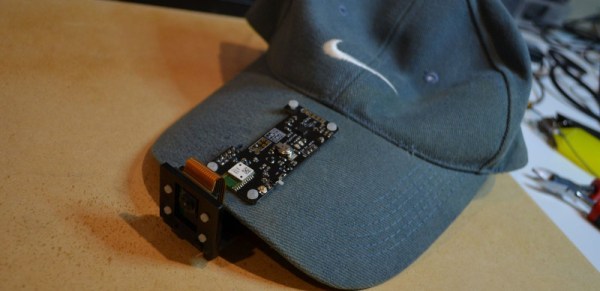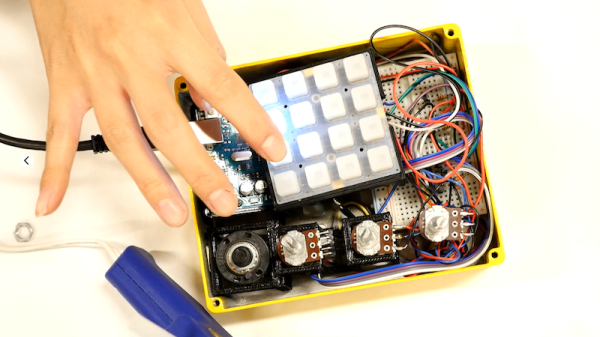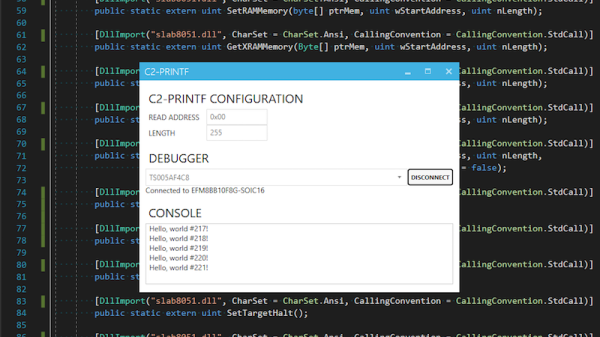Not all projects are made equal. Some are designed to solve a problem while others are just for fun. Entering the ranks of the most useless machines is a project by [Vladimir Mariano] who created the 3D Printed Dancing Springs. It is a step up from 3D printing a custom slinky and will make a fine edition to any maker bench.
The project uses 3D printed coils made of transparent material that is mounted atop geared platforms and attached to a fixed frame. The gears are driven by a servo motor. The motor rotates the gears and the result is a distortion in the spring. This distortion is what the dancing is all about. To add to the effect, [Vladimir Mariano] uses RGB LEDs controlled by an ATmega32u4.
You can’t dance without music. So [Vladimir] added a MEMs microphone to pick up noise levels which are used to control the servo and lights. The code, STL files and build instructions are available on the website for you to follow along. If lights and sound are your things, you must check out the LED Illuminated Isomorphic Keyboard from the past. Continue reading “Spice Up Your Bench With 3D Printed Dancing Springs”