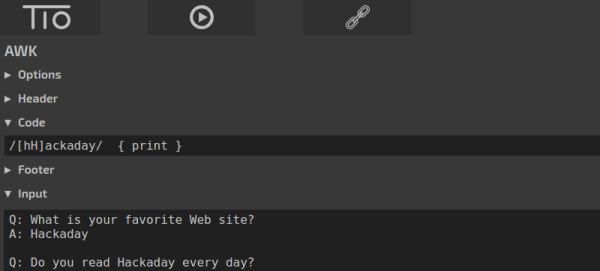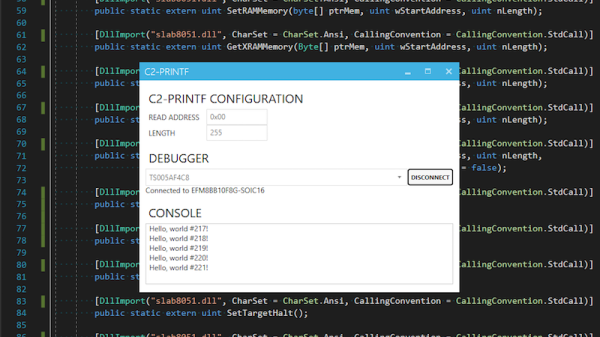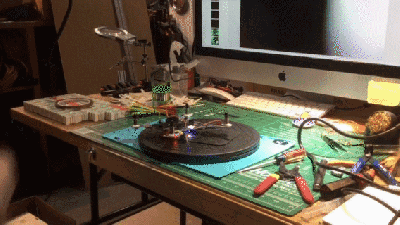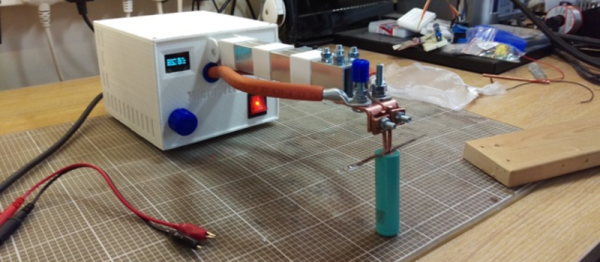If you ask someone old enough to have been a computer user in the 16-bit era what machine they had, you’ll receive a variety of answers mentioning Commodore, Atari, Apple, or even PC brands. If your informant lay in the Commodore camp though, you’ll probably have an impassioned tale about their Amiga, its capabilities, and how it was a clearly superior platform whose potential was wasted. The Amiga was for a while one of the most capable commonly available computers, and became something of a cult within its own lifetime despite the truly dismal performance of the various companies that owned it. Today it retains one of the most active retro computer scenes, has an active software community, and even sees new hardware appearing.
For Amiga enthusiasts without the eye-watering sums required to secure one of the new Amiga-compatible machines with a PowerPC or similar at its heart, the only option to relive the glory beside finding an original machine is to run an emulator. [Marco Chiapetta] takes us through this process using a Raspberry Pi, and produces an Amiga that’s close enough to the real thing to satisfy most misty-eyed enthusiasts.
He starts with a cutesy Amiga-themed Raspberry Pi case that while it’s not essential for the build, makes an entirely appropriate statement about his new machine, We’re taken through the set-up of the Amibian emulator distro, then locating a set of Amiga ROMs. Fortunately that last step is easier than you might think, even without trawling for an illicit copy.
The result is an Amiga. OK, it’s not an Amiga, but without the classic Commodore logo is it any more not an Amiga than some of the other non-branded Amiga-compatible boards out there? Less talking, more classic gaming!
We’ve covered quite a few Amigas on these pages. Getting an A500 online was the subject of a recent post, and we brought you news of a new graphics card for the big-box Amiga’s Zorro slot.