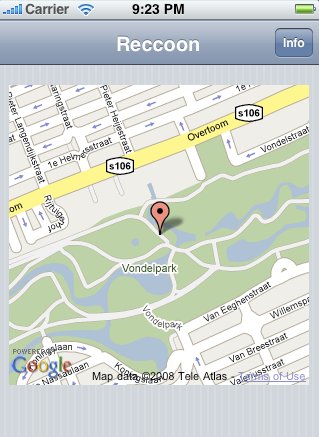Considering an iPhone but not sure if you can live without SSH in your pocket? Have no fear! Hot off the press is this review of four SSH clients for the iPhone: iSSH, pTerm, TouchTerm, and SSH. All four clients have their strengths and weaknesses, and iSSH seems to be the best option so far. Although each of these is an early release, and therefore has its own idiosyncrasies, they’ve got improved features being planned for the next major release. Furthermore, they’re surprisingly inexpensive (none of them are more than five dollars), and so you should give them a shot if you see the need to SSH without being bound to your terminal.
iSSH is the best of the reviewed clients, giving you a good balance of usability and features. It has is share of problems, though, primarily related to the way it handles scrolling, pTerm comes in second, and is almost perfect. Its two rather glaring weaknesses are a too-large font that requires plenty of scrolling, and a lack of Ctrl, ESC, and Tab keys. TouchTerm, which comes in third, is the most configurable of the reviewed SSH clients,but is otherwise irrationally quirky. SSH is even quirkier than TouchTerm, and is a waste of your time and money.
Between the idiosyncrasies of iSSH, pTerm, and TouchTerm, you’re bound to find one that you like. Furthermore, these are initial releases; all three have exciting features on the roadmap (like implementing the ESC key) which should improve their usability.
Should you give one of them a try? For five bucks, it wouldn’t hurt.
[photo: edans]
[via Waxy]