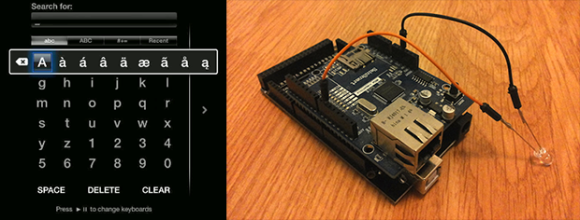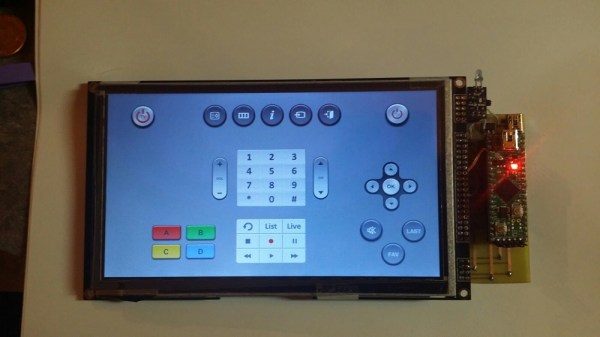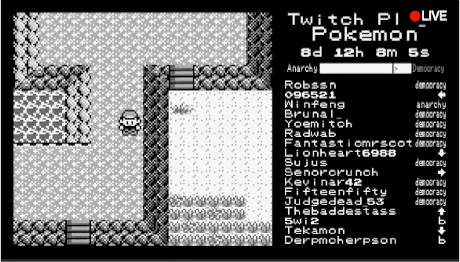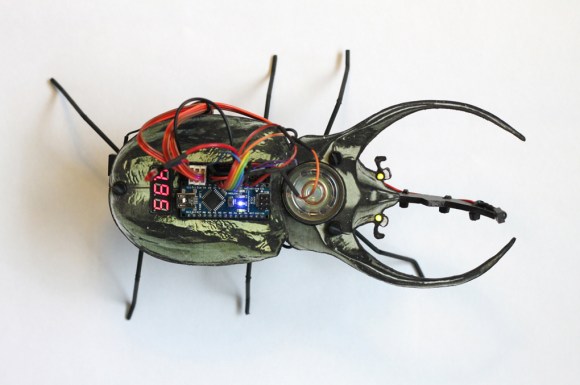
The evolution of the mere beetle has transformed from organic matter into robotic gears, circuits, and wires. This Cyberbeetle project was born during an open culture hackathon in Berlin throughout a few months time period. The event was called Coding for Vinci and was held from April into July 2014. The project used an Arduino and combined openly licensed biology related pictures and sounds from the museums in the area in a fun and playful way.
[Kati] and [Tomi] based the design on a gorgeous Chalcosoma atlas beetle species which was found in insect box scans that were taken from a nearby museum. The cool thing about this project is that the Cyberbeetle that [Kati] and [Tomi] created has its own hi-tech insect box with various special features. For instance, when the box was rotated on its side, small doors were revealed that when opened unveiled a tiny home theater system with a hi-definition flat screen, audio system and infrared communication. Inside the horn of the Cyberbeetle was an infrared receiver, which allowed the creature to interface with its TV program when it started. Music videos as well excited the robotic insect.
The project was awarded the “Funniest hack” prize during the hackathon. And a video of it can be seen after the break: