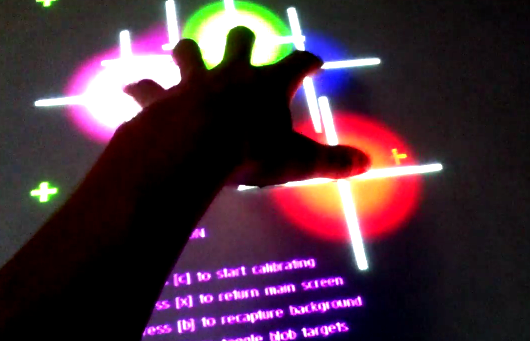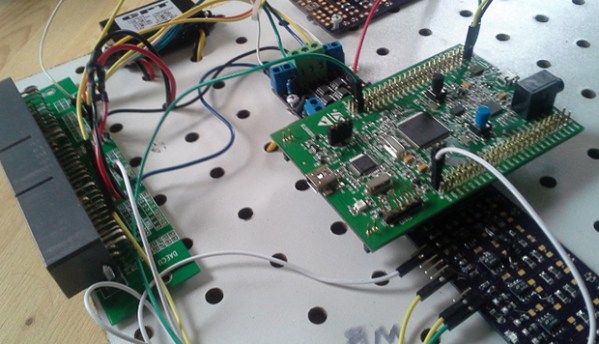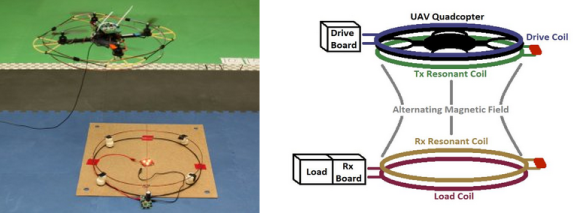After a quick review of the Hackaday viewer demographics, we need to say the late 90s were weird. Even portable audio players were downright bizarre: MP3 players existed, but you loaded up your songs (all eight of them) over your PC’s parallel port. While helping a cousin move some furniture, [Ch00f] found a huge collection of one of the oddest music formats ever: HitClips, a tiny plastic encapsulated bit of circuitry that stores 60 seconds of terrible-sounding mono audio. Yes, this was a thing, but so was the pet rock. With no HitClips player, [Ch00f] decided he would take a swing at reverse engineering these tiny, tinny songs.
After taking apart the plastic enclosure, [Ch00f] found a very simple circuit: a few resistors, a cap, and an epoxy blob that enclosed an die with the musical data. On the back of the clip, there are eight pads for connecting to the player. With nothing to go on, [Ch00f] started poking around and found connecting one of these pins to ground caused circuit to draw 300uA of current for about 60 seconds – the same length of time as the recorded sample.
[Ch00f] originally thought the HitClip would provide audio data over an SPI or other digital protocol. What he found was much more interesting: two of the pins on the HitClip correspond to the push and pull FETs of a class D amplifier. The audio on the HitClip is digital audio, but it’s encoded so it can directly drive an analog circuit. Pretty clever engineering for a happy meal toy, if you ask us.
After dumping this data with a logic analyzer, [Ch00f] turned all the values in to .WAV file. It was, amazingly, music. A little refinement to the process to nail down the timing resulted in a 60-second clip seen (heard?) after the break.
Since [Ch00f] doesn’t want to spend $40 on eBay for a vintage HitClips player, he’s right about at the limit of what he can reverse engineer out of these cheap, crappy music chips. He has put up all his documentation, though, so if you’re up for improving on [Ch00f]’s methods, have a go.
Continue reading “Reverse Engineering HitClips” →