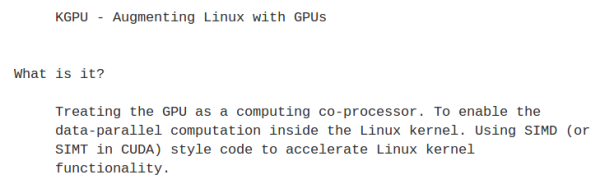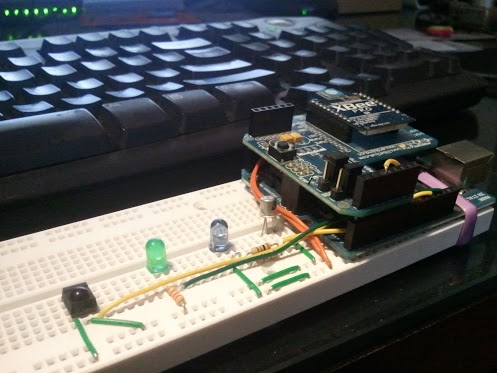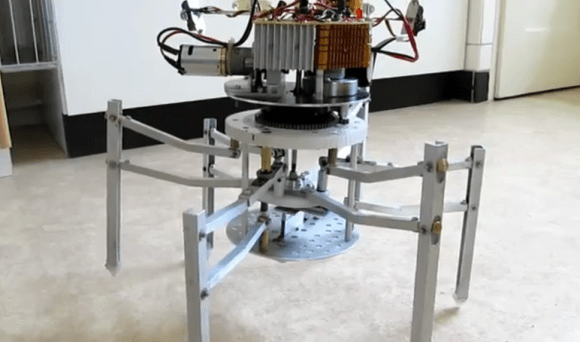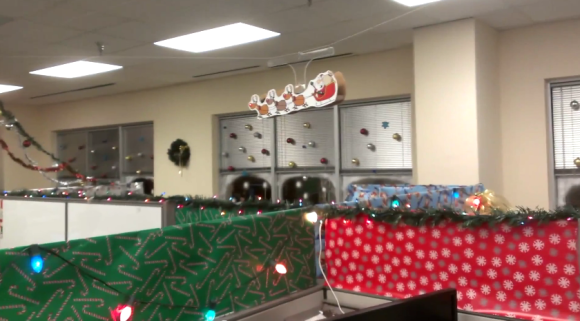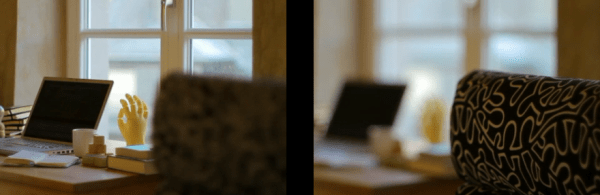Powerful graphics cards are pretty affordable these days. Even though we rarely do high-end gaming on our daily machine we still have a GeForce 9800 GT. That goes to waste on a machine used mainly to publish posts and write code for microcontrollers. But perhaps we can put the GPU to good use when it comes compile time. The KGPU package enlists your graphics card to help the kernel do some heavy lifting.
This won’t work for just any GPU. The technique uses CUDA, which is a parallel computing package for NVIDIA hardware. But don’t let lack of hardware keep you from checking it out. [Weibin Sun] is one of the researchers behind the technique. He posted a whitepaper (PDF) on the topic over at his website.
Add this to the growing list of non-graphic applications for today graphics hardware.
UPDATE: Looks like we won’t be trying this out after all. Your GPU must support CUDA 2.0 or higher. We found ours on this list and it’s only capable of CUDA 1.0.
[Thanks John]