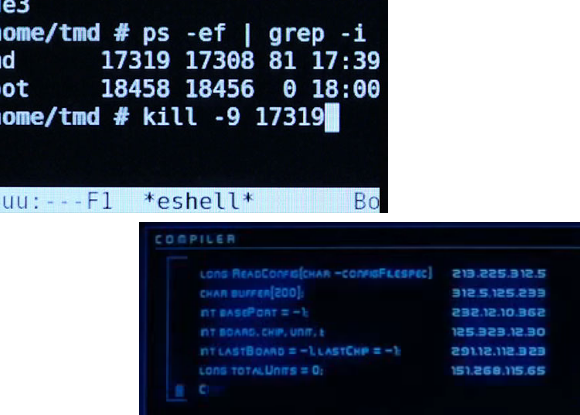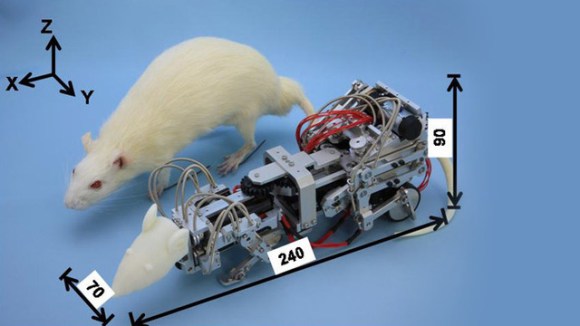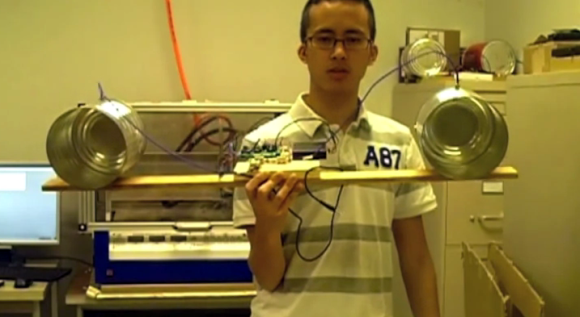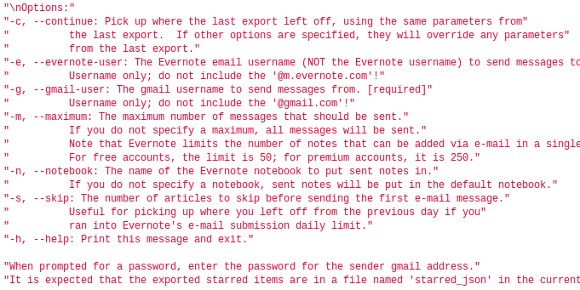
We’re sure you’ve heard by now that Google has decided to close its RSS feed aggregator service called Google Reader. We’ve got to remember to get our list of thousands of great hacking blog feeds off of there before it’s gone. But just preserving the list is rather easy. [Paul Kerchen] has a bit different problem. He’s got hundreds of articles starred and he wants to preserve a way to find those pages again. His solution was to write his own Python script to migrate starred Google Reader articles over to Evernote.
We’re not here to promote the Evernote service. But just so we’re on the same page, it’s an archiving system that lets you save things like webpages and text documents for access on a wide range of different platforms. So all that really needs to happen is for [Paul] to get the list of links from his starred articles folder formatted for import on Evernote. It starts by using Google Takeout to download an archive of his account data. Within this dump is a JSON formatted file called ‘starred.json’. His script parses the data and imports each article into Evernote. There’s even rate limiting to manage the daily import maximum of free accounts.