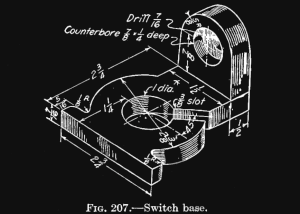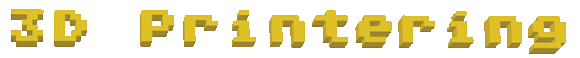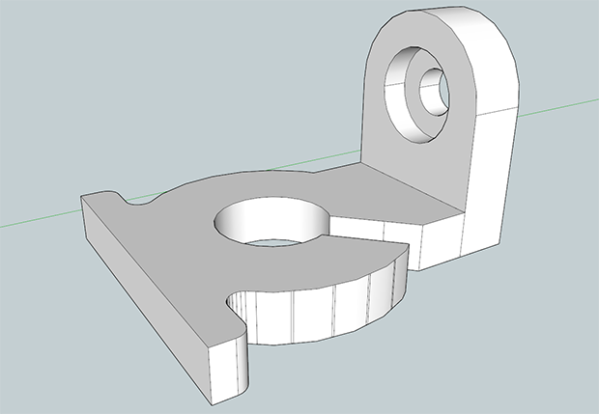3D Printers are only good for printing trinkets and doodads, right? Not really. Although, I do print the occasional useless object, most of my prints are used for projects I’m working on or to meet a need that I have. These needs are the project’s design requirements and I’d like to share the process and techniques I use when creating a functional 3D object.
My pal [Toshi] has RC Airplanes and flies often. I have an Action Camera that I never use. Why not combine the two and have some fun? The only thing standing in our way was a method to mount the camera to the airplane. 3D printing makes it easy. If you have a popular vehicle or application, there may be something already available on a 3D model repository like Thingiverse. Our situation was fairly unique I decided to design and print my own mount.
Continue reading “3D Printering: Custom RC Camera Mount Takes To The Sky”