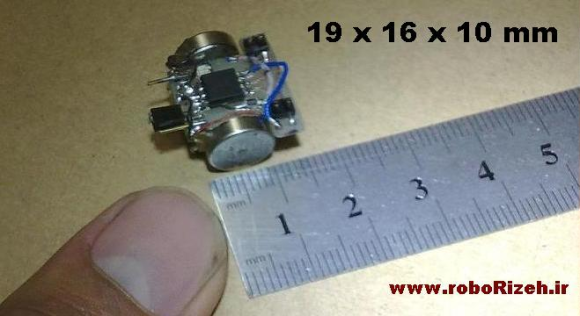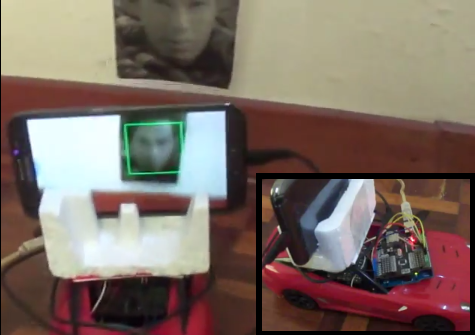Don’t let the above picture’s lack of blinking colors fool you, the light-up dress [Sam] fashioned for his girlfriend is rather eye-catching; we’d just rather talk about it than edit the gifs he’s provided. [Sam’s] been a busy guy. His last project was a Raspberry Pi digital photo frame, which we featured just over a week ago, but wearable hacks allow him to combine his favored hobbies of sewing and electronics.
If you’re looking to get started with wearable electronics, then this project provides a great entry point. The bulk of the build is what you’d expect: some individually-addressable RGB LEDs, the ever-popular FLORA board from Adafruit, and a simple battery holder. [Sam] decided to only use around 40 of the LEDs, but the strips come 60 to a meter, so he simply tucked the extra away inside the dress and set his desired limits in the software, which will allow him to preserve the entire strip for future projects. If you’ve ever attempted a wearable hack, you’re probably familiar with how delicate the connections can be and how easily the slightest bend in the wiring can leave you stranded. Most opt for a conductive thread solution, but [Sam] tried something different and used 30 AWG wire, which was thin enough to be sewn into the fabric. As an added bonus, the 30 AWG wire is insulated, which permits him to run the wires close to (or perhaps over) each other while avoiding shorts. [Sam’s] guide is detailed and approachable, so head over to his project page if you think you’ve caught wearables fever, and check out his GitHub for the source code.