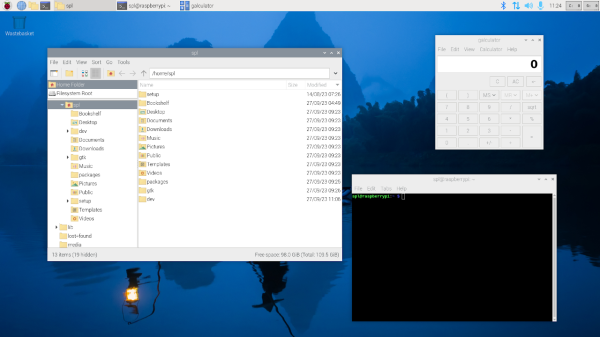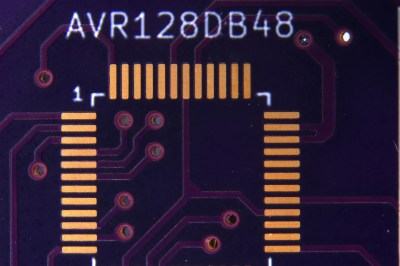Over the years we’ve reported on the passing of a few of the broadcasting technologies of yesteryear, such as analogue TV in America, or AM radio in Europe. Now it’s the turn of an early digital contender, as one of the few remaining holdouts of old-style teletext is to shut down its service. The Irish broadcaster RTÉ is to turn off its teletext service Aertel, which has been live in some form continuously since 1986.
Like all European countries, Ireland has had only digital TV for quite a few years now. The linked RTÉ piece implies that the Aertel service has been carried as the old-style data in the frame blanking period even when part of a digital multiplex rather than the newer digital teletext system, so we’d be really grateful if some of our Irish readers could flick on their TVs and confirm that.
In an internet-connected world it seems quaint that a limited set of curated pages could once have been such a big deal, but it’s easy to forget that for many the teletext system provided their first ever taste of online information. As it shuffles away almost unnoticed we won’t miss counting through the page numbers cycling by in the top corner as we waited for our page to load, but it’s worth marking its final passing from one of the few places it could still be found.
Teletext does pop up in a few projects here, most recently as the display engine for a game of DOOM.