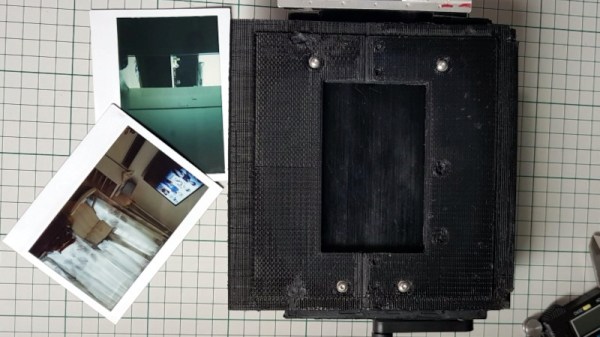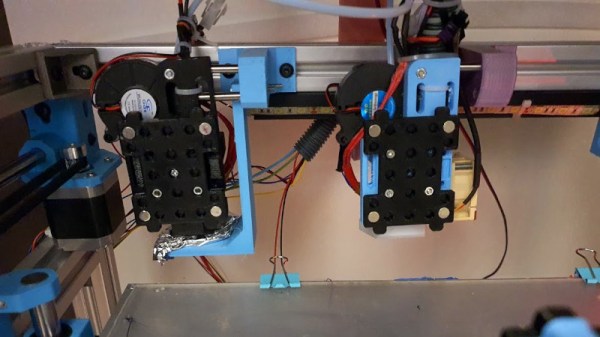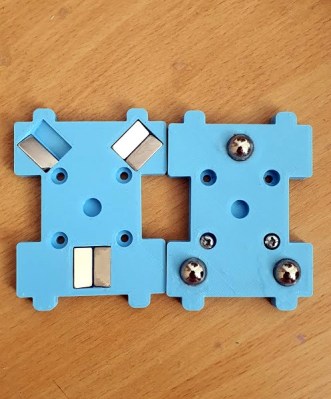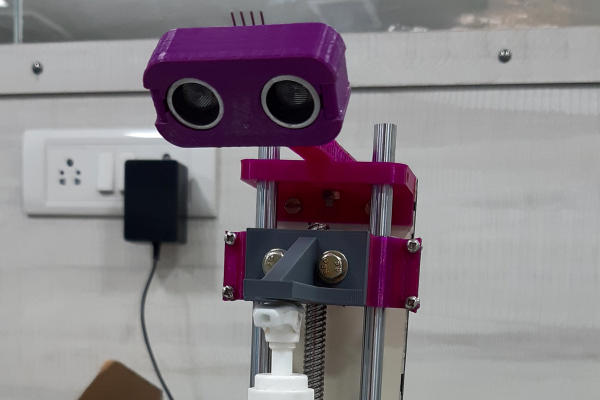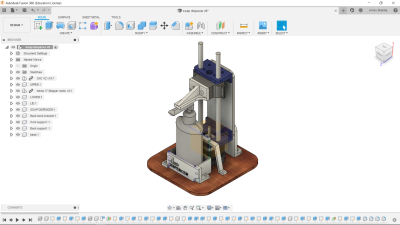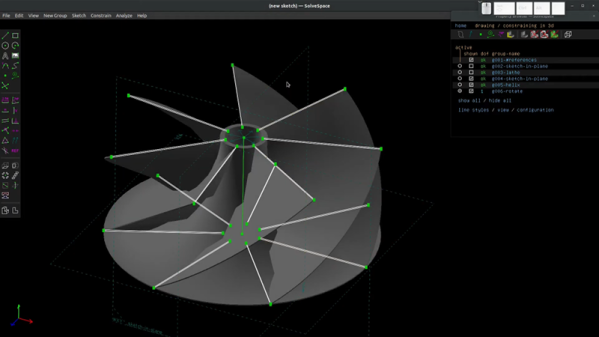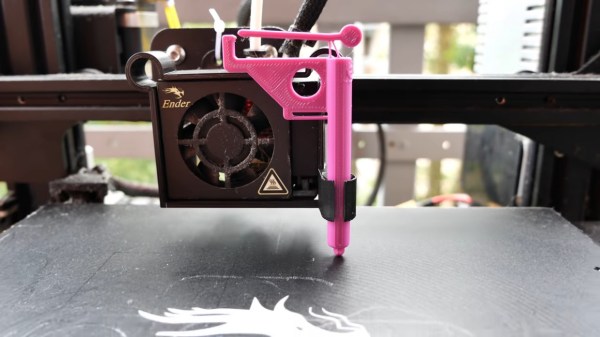With a quarter-century of more of consumer digital cameras behind us, it’s easy to forget that there was once another way to see your photos without waiting for them to be developed. Polaroid Land cameras and their special film could give the impatient photographer a print in about a minute, but sadly outside a single specialist producer, it is no longer a product that is generally available. [The Amateur Engineer] sought an alternative for a large format camera, by adapting a back designed for Fuji Instax film instead.
Lomography, the retailer of fun plastic cameras, had produced an Instax back for one of their cameras, and to adapt it for a Tachihara large format camera required a custom 3D-printed frame. Being quite a large item it had to be printed in three pieces and stuck together with epoxy. Then a series of light leaks had to be chased down and closed up. The result is a working Instax back for the camera, which appears to deliver the photographic goods.
We’ve seen a few digital backs for larger cameras produced with scanners, but we rather like this linear CCD one.