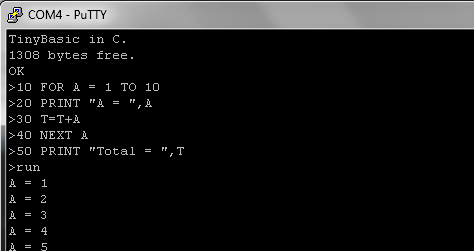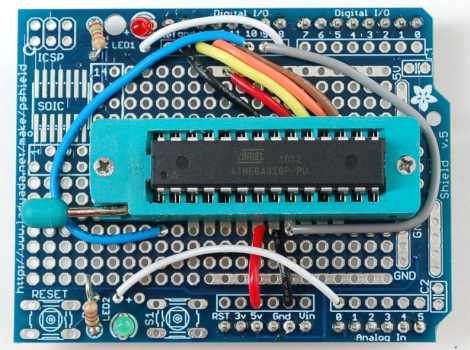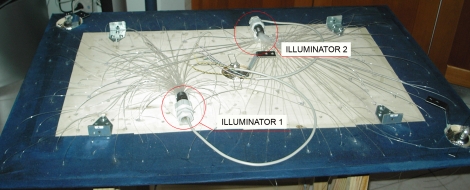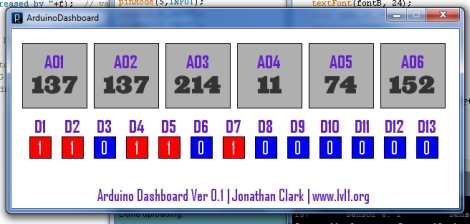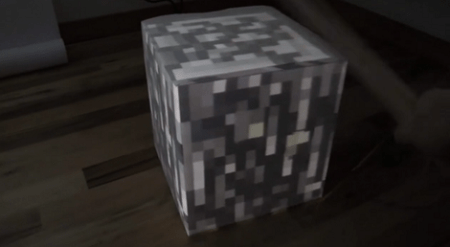
At Hack A Day, we’re pretty big Minecraft fans so you can imagine our interest when we saw [Ben Purdy]’s real-life Minecraft block. The build uses a projector system to display a block onto a cardboard box and reacts to being ‘mined’ just like in the game.
Block animation is handled by a piezo sensor, an Arduino and a Processing sketch. From earlier posts on [Ben’s] blog, we’re going to guess that he used the keystone video projection library his own solution to map the Minecraft block onto the cardboard box. Animation is handled just as in Minecraft – overlaying the breaking animation onto the block and adding some particle effects.
We’ve seen a few Minecraft hacks before, like using it as a 3D design tool, and connecting your redstone CPU to the outside world. [Ben]’s build follows in the tradition of its forebears and is something we really want to try out. Check out the demos after the break.