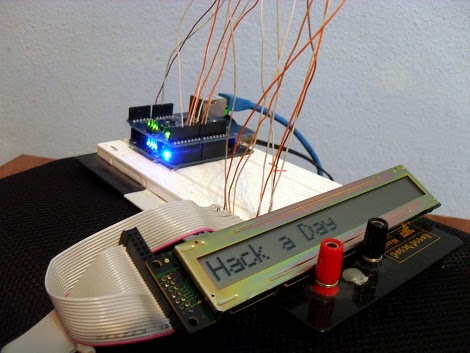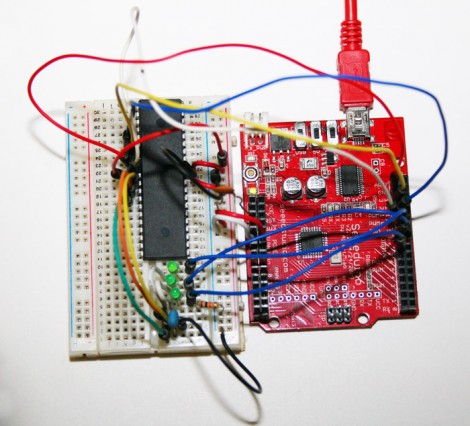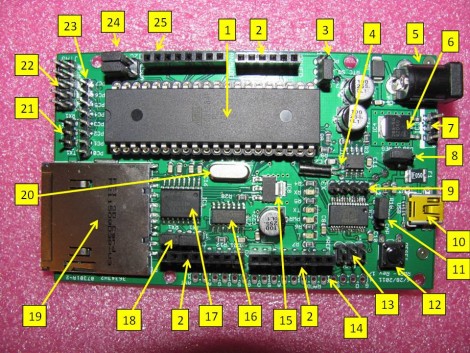If you’d like to build a Jacob’s ladder, an ignition system for a flamethrower, or for some ungodly reason you need 15 kilovolts for a prop replica or cosplay build, this one is for you. It’s an easy to build high voltage power supply that interfaces with an Arduino.
After harvesting a flyback from the power board of a CRT, [Andrew Moser] added a new primary coil to the transformer. This boosts 12 volts that can be easily controlled by an Arduino to something that will arc an inch and a half. The next step building the flyback driver. [Andrew] used a MOSFET and MOSFET driver for this circuit (although he says this guy works without the driver). After that, all that’s left to do is write some software and test it out.
Of course this comes with the boilerplate warning, “If you don’t know what you’re doing, you might die.” That being said, if you ever wanted to test out an Arduino’s resistance to EMP, this is the project for you. Check out the flyback powering a Jacob’s ladder after the break.
Continue reading “High Voltage: Controlling A Flyback Transformer With An Arduino”