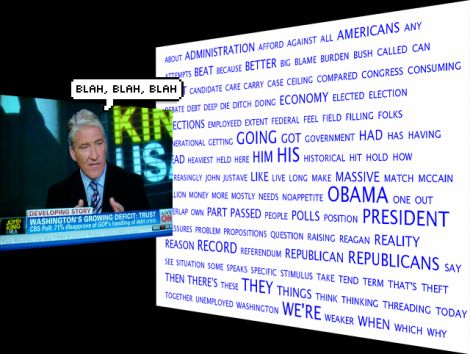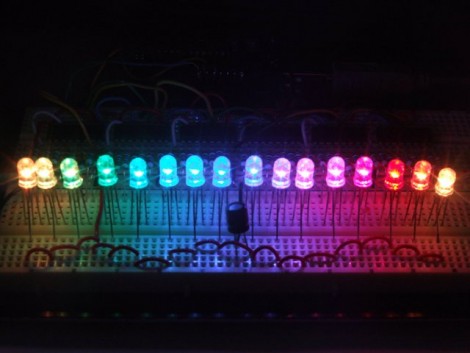
Here’s an Arduino library that will let you drive a very large number of LEDs. [Elco Jacobs], an electrical engineering student, is the author of the library. He has a work-study job that has him helping out others with their electrical projects and he was constantly being solicited for methods to control droves of light emitting diodes. This was the motivation that led him to produce the dazzling 16 RGB LED example seen in the video after the break.
His setup doesn’t use expensive LED drivers, but instead utilizes 595 shift registers which are both common and cheap. He calculates that it is possible to control up to 96 of these shift registers, each driving 8 LEDs, with reasonably satisfying results. This is thanks to his well-optimized code that manages to drive the clock pin of the registers at 1.33 MHz. This optimization is done by writing each command in assembly, which allows him to precisely count the cycles. Each individual pin takes 12-13 cycles to address, totally 9984 cycles at worst when addressing the maximum number of outputs.
[Elco] thinks this is as fast as he can make the routine run, but he is asking for help with testing. If you think you know how to squeeze out a few more cycles, make sure you join in on his forum thread.
Continue reading “Output Up To 768 PWM Signals From One Arduino”