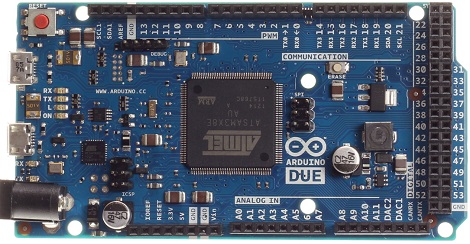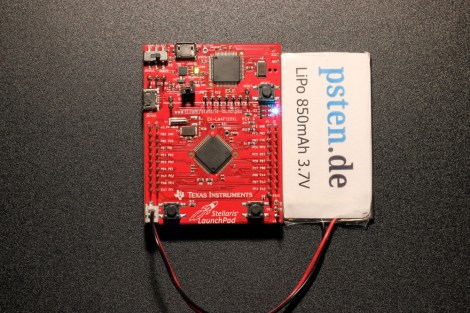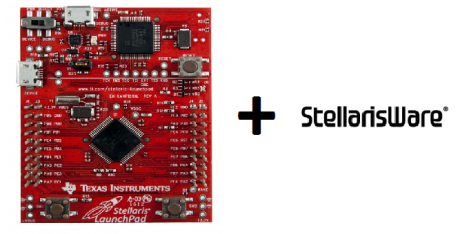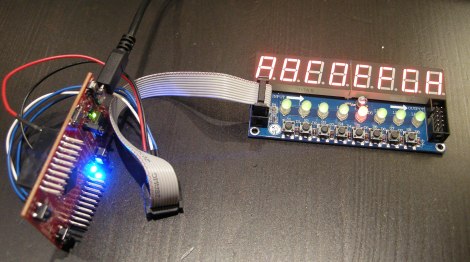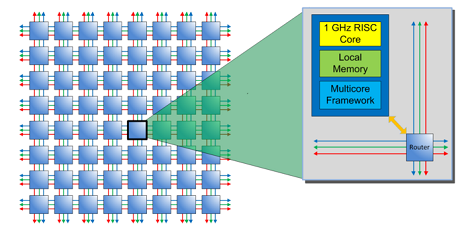It looks as though Texas Instruments are really reaching out to the hacker community with their new ARM-powered Stellaris dev board. On the Stellarisiti forums, a member asked about the debugging options for the Stellaris board. The Stellaris already features an In-Circuit Debug Interface (ICDI), but unfortunately it’s a little hard to get working in Linux-ey environments.
One of the devs for the Open On-Chip Debugger was already talking with TI to get the ICDI spec released for the Stellaris board. TI released the info, and after quite a bit of work, everything is open for all to see.
Right now, OpenOCD support for the Stellaris is still incomplete, but there is an project up on the Gits that allows for multi-platform development for TI’s new board.
Needless to say, getting everything up and running is still a chore. That’s not really a concern, though; the Stellaris has only been around for a few months and it takes devs time to put all the required tools into nice, neat packages. We’re just glad TI is being so forthcoming with the relevant documentation, lest development becomes a million times harder.