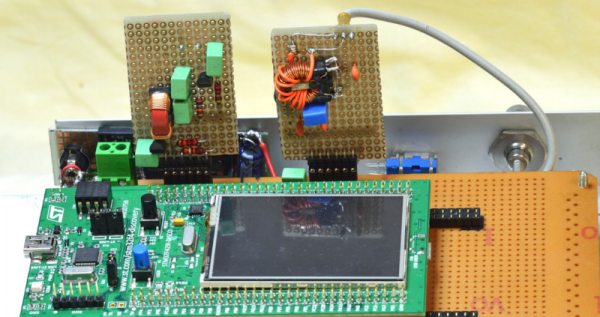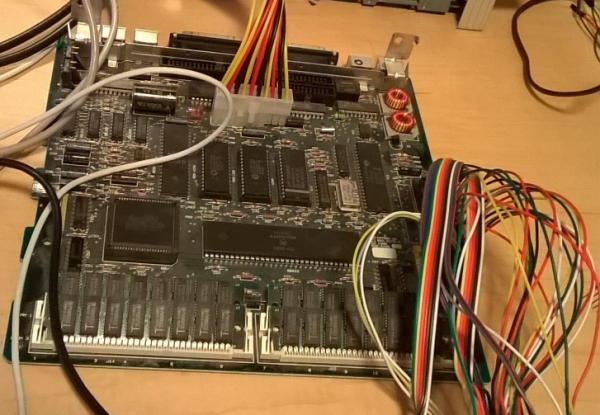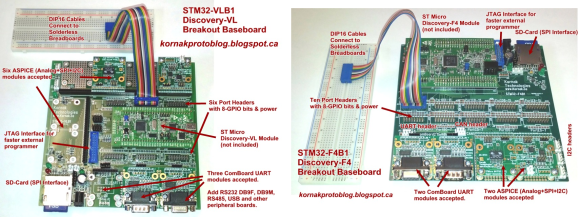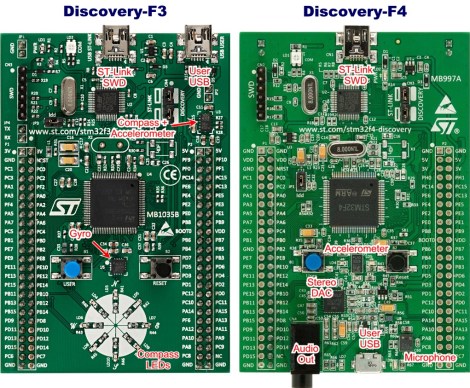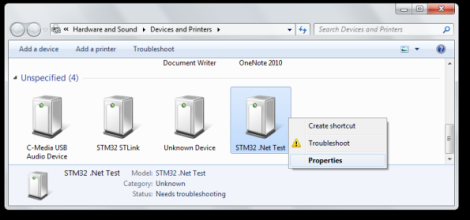If you are a Steely Dan fan, you might know the Donald Fagen song, “IGY.” In it, Fagen sings about a rosy future with high-speed undersea rail, solar power, giant computers making life better, and spandex jackets. Since that song was on the 1982 album Nightfly, it is already too old for some people to remember, but the title goes back even further: the International Geophysical Year which was actually a little longer than a year in 1957 and 1958. The year was a concerted effort by 67 countries to further mankind’s knowledge of the Earth. It was successful, and was big news in its day, although not much remembered now.
The real origin dates back to even earlier. In 1882 and 1932 there were International Polar Years dedicated to researching the polar regions of the Earth. In a way, it makes sense to do this. Why should 60 or more countries each mount difficult, dangerous, and expensive expeditions to such a hostile environment? However, instead of a third polar year, James Van Allen (who has a famous belt) and some other scientists felt that advances in many fields made it the right time to study geophysics. From the scientific point of view, the IGY coincided with the solar activity cycle maximum. But there were other forces at play, too.