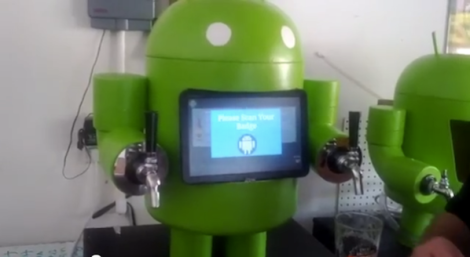Having been faced with an empty beer fridge one too many times the team at Metalworks came up with an approval system for dispensing malted beverages. The trick was to remove the physical controls on a can dispenser. The only way you can get a cold one is to ask the machine via its twitter account. If there’s beer inside, it waits for one of your approved co-workers to give the go-ahead.
There are two versions of the machine. The first is a hacked refrigerator with a dispenser hole cut in the door. This resides in their Sydney office, apparently doesn’t work all that well, and is only shown in the video after the break.
The image above is version 2.0 which is located at their Singapore branch. It’s a much smaller device, but works very well since it started as a commercially available can dispenser. You can see the Arduino Leonardo and breadboard which make up the driver circuits.
There aren’t a ton of details on this, but it’s not hard to find about a million examples of an Arduino using Twitter. Here’s one that takes Morse code as an input and posts the message as a Tweet.
Continue reading “Tweeting Beer Dispenser Requires Co-worker Approval”