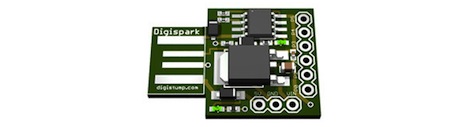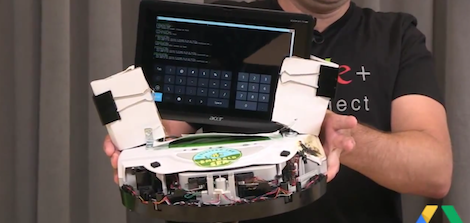[Jim] has an old Android phone he’d like to use as a Robot brain. It’s got a lot of the things you’d want in a robot platform; WiFi, Bluetooth, a camera, an accelerometer, etc. But he needed some way to make the mobile, mobile. What he came up with is a chassis with servos that can be controlled by the phone’s audio port.
To start his adventure he crafted a square wave audio file in Audacity and then played it back on the Android music player. By monitoring the output on an oscilloscope he found the wave was well produced, with peaks of about 1V. With that in mind he designed a circuit using two transistors to amplify the signal, thereby creating a usable input for the servo motors. Each motor has one of these circuits connected to it, with the left and right channels from the audio jack driving them separately. In the clip after the break you can see he even wrote a simple Android app to extend the idea to a more usable level.
This is a similar technique as used by the recon robot we saw about a year ago.
Continue reading “Robot Servo Control Using Smartphone Audio Jack”