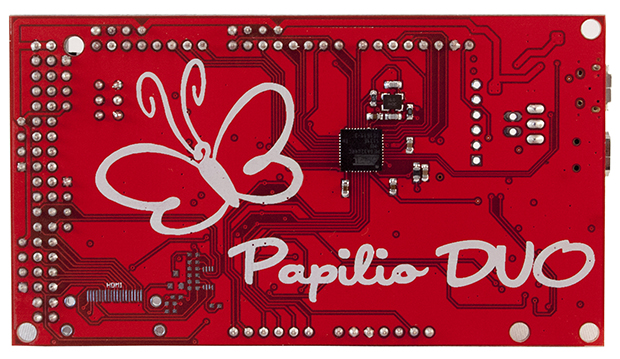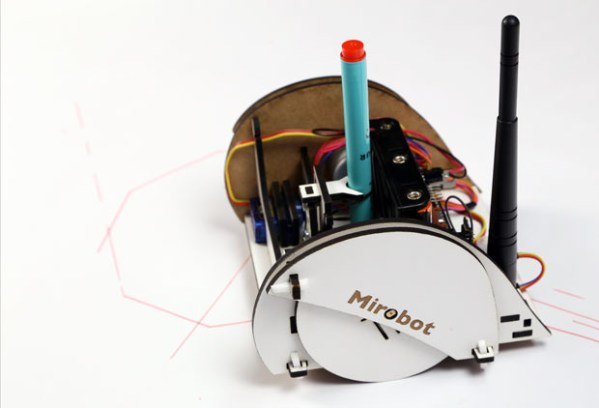If you already have a 3D printer, you already have a machine that will trace out gears, cogs, and enclosures over an XY plane. How about strapping a laser to your extruder and turning your printer into a laser cutter? That’s what [Spiritplumber] did, and he’s actually cutting 3/16″ wood and 1/4″ acrylic with his 3D printer.
If you already have a 3D printer, you already have a machine that will trace out gears, cogs, and enclosures over an XY plane. How about strapping a laser to your extruder and turning your printer into a laser cutter? That’s what [Spiritplumber] did, and he’s actually cutting 3/16″ wood and 1/4″ acrylic with his 3D printer.
[Spiritplumber] is using a 445nm laser diode attached directly to his extruder mount to turn his 3D printer into a laser cutter. The great thing about putting a laser diode on an extruder is that no additional power supplies are needed; after installing a few connectors near the hot end, [Spiritplumber] is able to switch from extruding to lasing by just swapping a few wires. The software isn’t a problem either: it’s all just Gcode and DXFs, anyway.
There’s an Indiegogo for this, with the laser available for $200. Compare that to the Chinese laser cutters on eBay, and you can see why this is called the L-CHEAPO laser cutter.