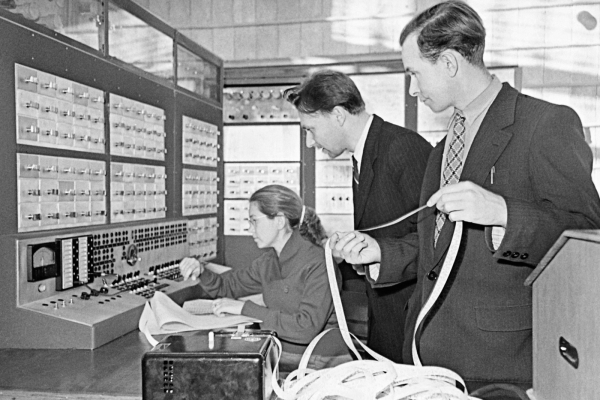[Dr Ali Shirsavar] from Biricha Digital runs us through How to Select the Perfect Output Capacitor for Your Power Supply. Your switching-mode power supply (SMPS) will require an output capacitor both to iron out voltage swings due to loading and to attenuate ripple caused by switching. In this video we learn how to calculate the required capacitance, and when necessary the ESR, for your output capacitor.
To begin [Dr Ali] shows us that in order to calculate the minimum capacitance to mitigate voltage swings we need values for Δi, Δv, and Ts. Using these we can calculate the minimum output capacitance. We then need to calculate another minimum capacitance for our circuit given that we need to attenuate ripple. To calculate this second minimum we need to change our approach depending on the type of capacitor we are using, such as ceramic, or electrolytic, or something else.
When our circuit calls for an electrolytic capacitor the equivalent series resistance (ESR) becomes relevant and we need to take it into account. The ESR is so predominant that in our calculations for the minimum capacitance to mitigate ripple we can ignore the capacitance and use the ESR only as it is the feature which dominates. [Dr Ali] goes into detail for both examples using ceramic capacitors and electrolytic capacitors. Armed with the minimum capacitance (in Farads) and maximum ESR (in Ohms) you can then go shopping to find a capacitor which meets the requirements.
If you’re interested in capacitors and capacitance you might enjoy reading about Measuring Capacitance Against Voltage and Getting A Handle On ESR With A Couple Of DIY Meters.

![[Dr Ali Shirsavar] drawing schematics and equations on the whiteboard](https://hackaday.com/wp-content/uploads/2026/01/Biricha-caps-banner.jpg?w=600&h=450)