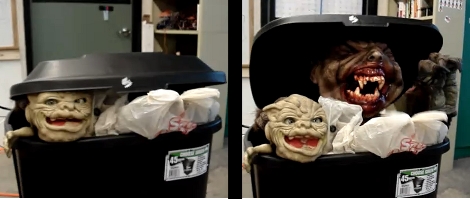[Fred] got a La Crosse wireless weather station as a gift and thought the LCD display was great, but he was dismayed that there was no means of extracting the temperature data for use on a computer. He thought that the modular design of the system would make it great for use in his home automation project if he could only get his hands on the data.
He tore into the base station and started looking around for easy places to get at the data he was looking for. He thought about tapping into the bus that controls the LCD in hopes of finding an easy to decode signal, but the weather station used a proprietary chip with an integrated LCD controller, making it all but impossible. Instead, he started sniffing the data coming across the wireless link, and while he didn’t quite yet know what he was seeing, it was a start.
He sniffed the signals using Audacity, and eventually found that the base station received 40-bit data bursts from each sensor. He dug further, and with the help of some data he found online, he was able to decode the data packets. The last hurdle he ran into was figuring out how the system’s CRC encoding worked. It took a bit of work but he eventually got it, and can now record data packets knowing that the data has come over the air intact.
So far, it looks like his temperature monitoring system is working quite well, though he has several improvements planned for the near future. If you have a similar unit and are interested in extending its capabilities, [Fred] has posted plenty of code on his site.