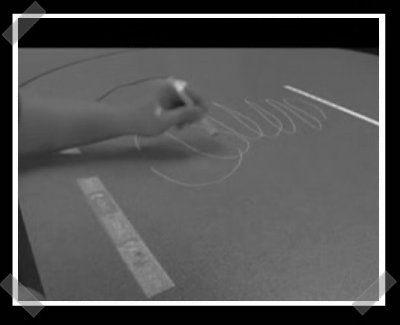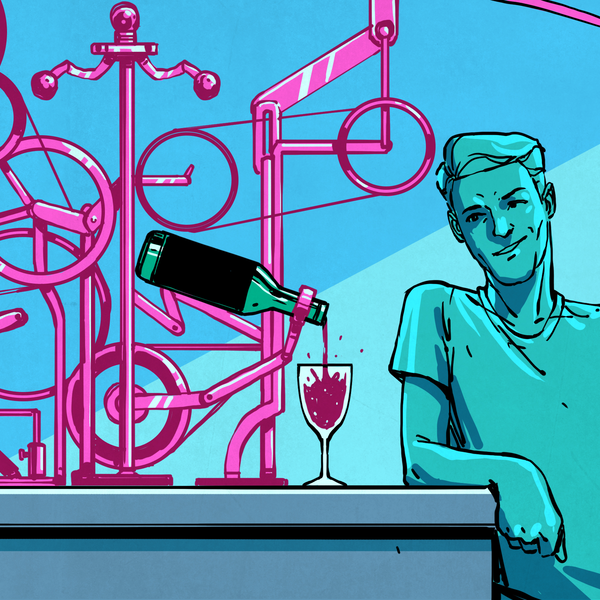[youtube=http://www.youtube.com/watch?v=MQCZnwNr0ms&hl=en]
Homebrew developer [yaarglafr] recently released this video of his Protein DScratch in action. You can download a demo version here. The program simulates DJ scratching on the DS with an intuitive interface much like the ones on the touchscreen turntables we discussed the other day. It works well with any of the major DS slot devices; just run a DLDI patch on it and you’re good to go.
Nintendo Hacks612 Articles
Nintendo DS Homebrew Guide

Running homebrew applications on the Nintendo DS is easier than ever these days, but if you didn’t get into the scene on the ground floor, knowing where to start can appear much more daunting than it actually is. The great thing is: you don’t need to crack open your DS and void the warranty. There are numerous peripheral options that handle this easily with no hardware mods required. DS Fanboy has served up a useful guide to the most popular peripherals and homebrew software. They explain the pros and cons of each peripheral along with the installation and uses of a few popular homebrew apps.
Already well versed in the homebrew arts? Then try some hacks we’ve featured previously, like building a serial interface or installing DSLinux and loading it with with software like this on-screen qwerty keyboard.
Arduino + Nunchuck +espresso = Awesome

Remember the voltage detector that I mentioned a while back? [Tim] hasn’t put up quite enough info to make me happy, but definitely enough to make me jealous. He updated his NES controlled Silvia to become a Wii nunchuck controlled (via Arduino) Silvia. That said, his last couple of blog posts have me questioning just how much espresso he’s been drinking. Theoretically, he could actually program the Silvia to refuse shots to people who are too jittery.
Wii Nunchuck Arduino Pan And Tilt Camera
[youtube=http://www.youtube.com/watch?v=MD_-YnFZFP8&hl=en]
I found this while looking for a teardown of a Wii Nunchuck remote since they’re cheap and include a 3 axis accelerometer. I mentioned an interface board the other day, but the responsiveness of the interface in this video grabbed my attention. If you like it, you should check out this [via] Nunchuck Arduino RF controlled robot. You can find details on that bot here. The accelerometer itself only runs about $10, but it’s a pretty small SMD part.
USB Transferer (AKA USB Gameboy Card Interface)
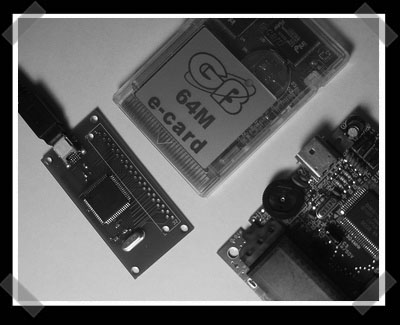
[Jose] sent in his efforts to build his USB Transferer. I’m pretty sure it’s a gameboy flash cartridge interface based on the Atmel AT90USB647 AVR microcontroller. Once the prototype board came in, he soldered the controller, gutted an old gameboy for the cartridge connector and had the device showing up on his PC by the end of the day. Oddly, the card he’s interfacing with is a USB device on it’s own. Until a few more details are published, I’d assume that the interface would be useful for connecting to more than just that particular card.
Wiimote Head Tracking Desktop VR Display
[youtube=http://www.youtube.com/watch?v=Jd3-eiid-Uw&rel=1]
If you thought [Johnny Lee] was done making us all buy Wiimotes, you were wrong. Now he’s back showing off a simple, but incredibly effective VR head tracker. He swapped out the LED’s on a pair of LED light safety glasses with a set of IR LEDs and used his PC/Wiimote combo to do the work. The demo is just fantastic. As usual, you can download the software from his project page.
Wiimote Projector Whiteboard
[Johnny Lee]’s back again with his Wiimote interactive whiteboard. Commercial versions of these things are expensive and heavy. His technique doesn’t even need a projector, just a computer, a Wiimote and a simple IR emitting pen. The pen is just a stylus with an infrared LED in the tip. Hit the video after the break, and you can grab the software from his site here.