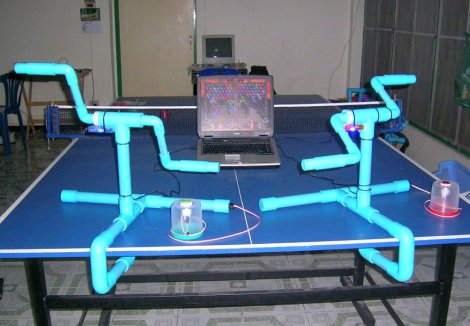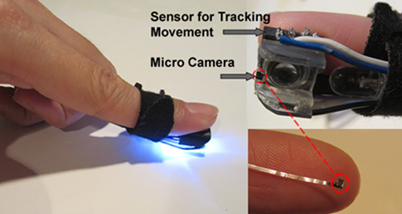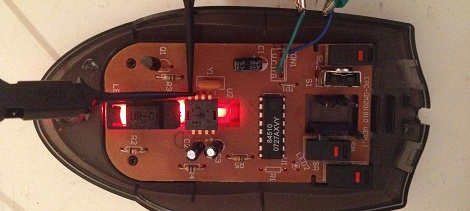[Guillermo Amaral’s] NES controller was in great shape. Well, except for the fact that it didn’t work. Upon closer inspection it seems the shift register — which is the only IC on these ancient peripherals — had given up the ghost. But he made it usable again by making the NES controller into a MaKey MaKey shield.
[Guillermo Amaral’s] NES controller was in great shape. Well, except for the fact that it didn’t work. Upon closer inspection it seems the shift register — which is the only IC on these ancient peripherals — had given up the ghost. But he made it usable again by making the NES controller into a MaKey MaKey shield.
You should remember the MaKey MaKey. It’s a little board that lets you create controllers out of just about anything — bananas being one of the more popular examples. All he needed to do is wire up the controller’s buttons to the board. For the task he chose to use extra long pin headers. To find the location for holes in the case he applied red ink to the top of each pin, then held the PCB up to the outside of the controller. After drilling at each red mark he glued the pin headers in place and started in on the controller’s original circuit board. Once all the point-to-point wiring was done he had a working controller. See for yourself in the clip after the jump.
Continue reading “Dead NES Controller Used As A Makey Makey Shield”