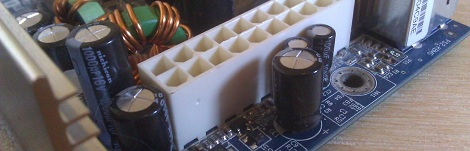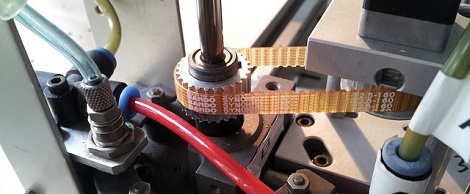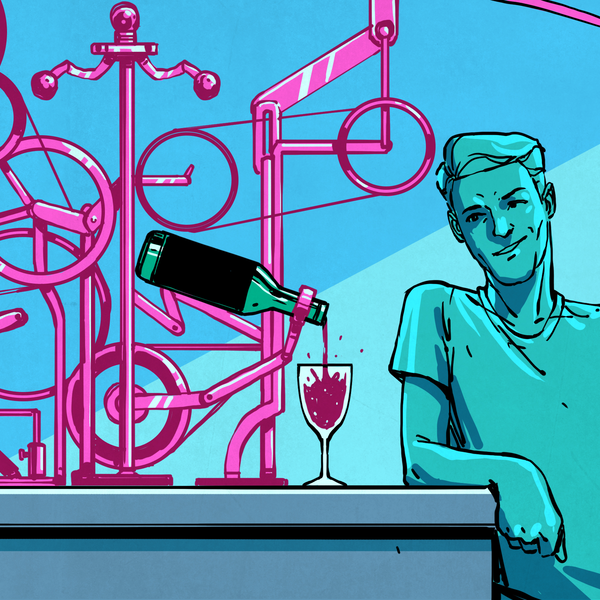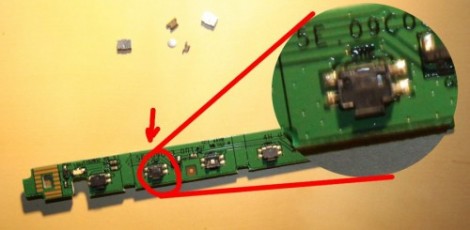
One of the perks of writing for Hackaday is that we often find hacks that we’ve been meaning to do ourselves. Here’s one that will let us fix our borked ASUS computer monitor buttons. [Silviu] has the same monitor we do, an ASUS VW202, and had the same problem of stuck buttons. We already cracked ours open and realized that the buttons are not easily replaced (you’ve got to source the right one). We just unstuck the offender and vowed not to press that button again, but [Silviu] actually figured out how to disassemble and repair the PCB mount switches.
As with most consumer electronics these days the worst part of the process is getting the monitor’s case apart. The plastic bezel has little spring tabs all around it that must be gently pried apart. Once the PCB which hosts the buttons was removed, he took the metal housing off of the broken switch. Inside he found that a bit of metal particulate (leftovers from manufacturing?) were causing the problem. A quick cleaning with a cotton swab removed the debris and got the tactile switch working again.