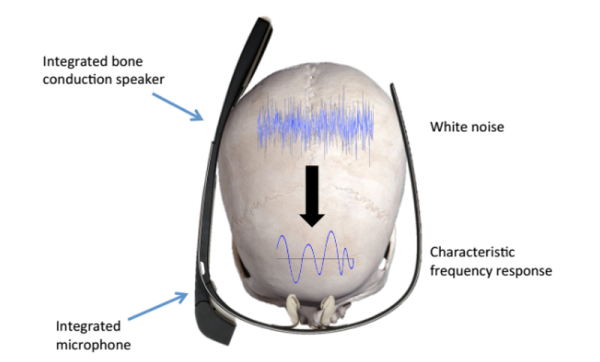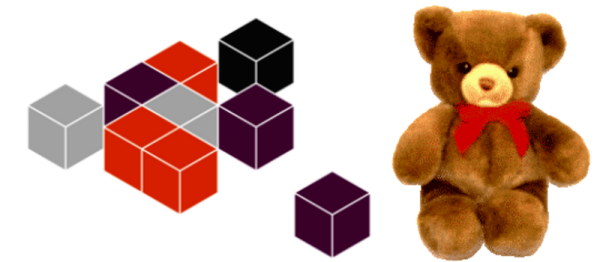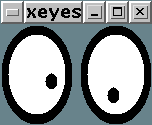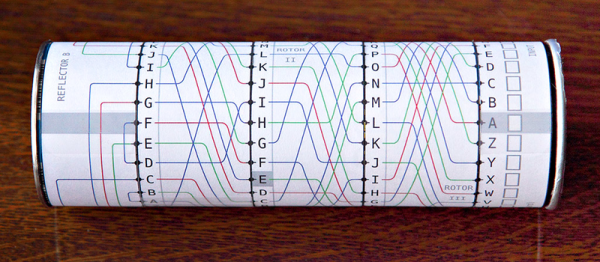OK, you got me. I’m not. Neither is Dorian Nakamoto, pictured above, and neither is this [Craig White] guy. Or at least, his supposed proof that he is “Satoshi” doesn’t stand up to scrutiny. Indeed, you can re-create it yourself and pretend to be “Satoshi” too.
If you haven’t been following along, “Satoshi Nakamoto” is the person or group of people who invented Bitcoin, and who holds a decent fortune’s worth of the currency. He’s been exceedingly careful at keeping his identity secret. So much so, that upon hearing another “We Found Satoshi” story in the news, we actually laughed at our wife this morning. But then it was picked up by the BBC and is forthcoming in the Economist. Serious journalism.
Well, if you read the BBC piece, they note that “Security expert Dan Kaminsky said the procedure was almost ‘maliciously resistant’ to validation.” Hint: If Dan “DNSSEC” Kaminsky can’t verify a signature, there’s a good chance it’s not the real deal.
The really embarrassing part is that this [Craig White] character claimed to be Satoshi in December 2015. If he actually were Satoshi, who is probably a cryptographic genius, do you think it would take him five months to figure out a cryptographically sound way of proving his identity? Nope.
So here’s how he did it, according to [Patrick McKenzie]’s GitHub, linked above. There is a hashed secret out there that only “Satoshi” knows. Hashes are one-way functions; they produce a number that’s easy to calculate if you know the original data, but devilishly hard to work from the hash backwards to get the data out. This hashed value is public, and part of the blockchain, so we can be pretty sure that it hasn’t been altered.
[Craig] claimed to have some text from Sartre hashed with “Satoshi’s” key, and that this proves his identity. But instead of providing the hash of the Sartre text, [Craig] apparently substituted a hash from the blockchain. When this supposed Sartre hash is validated against the blockchain, of course, it works. In short, he swapped hashes, and people failed to notice.
So I’m not “Satoshi”, and neither is this guy. Who is? The mystery continues. And given how careful “Satoshi” has been so far, it’s likely to remain so for a long while. But one thing’s for sure, when “he” does choose to reveal himself, it won’t be difficult to verify. After all “Satoshi” knows “Satoshi’s” password.
Image via the BBC, of another guy who isn’t “Satoshi”.
(Late Edit: Here’s another really nice writeup, this one by [ErrataRob].)