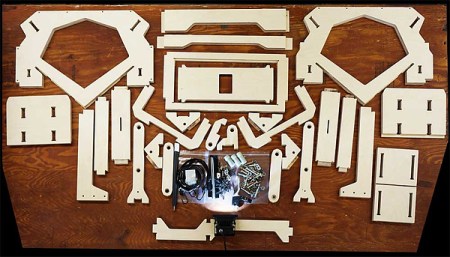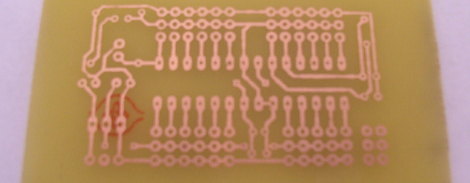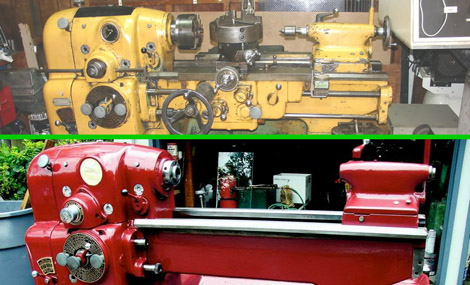If there’s one thing that will surely blind us, its reading resistor color bands. It doesn’t help that red looks exactly like orange, brown and black are indistinguishable, and different component manufacturers – for some reason – don’t use identical paints for coding their resistors. [Jeff] over at Gadget Gangster has been having the same problem, so he built a talking resistor calculator to speak resistor values to him.
The electronics part of the build is extremely simple with just an MCP3208 ADC providing 12 bits of resolution. The software side is where this project really shines. [Jeff] used a Gadget Gangster QuickStart board housing a Parallax Propeller. With 8 cores running in parallel the Propeller is more than enough to run [Phil Pilgrim]’s software speech synthesizer. When a resistor is connected to the two alligator leads, the Propeller goes through a lookup table and finds a resistor value matching the number coming from the ADC. From there, it’s just sending a string of phonetic text to the speech synthesizer object.
Even though text-to-speech chips have been around for decades now, [Jeff] chose to build his speech synthesis tool with software. It may just be a testament to the power in the Propeller microcontroller, but anything that keeps us from squinting at resistor color bands is alright by us.