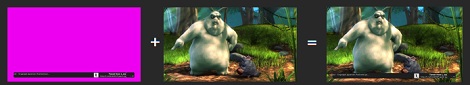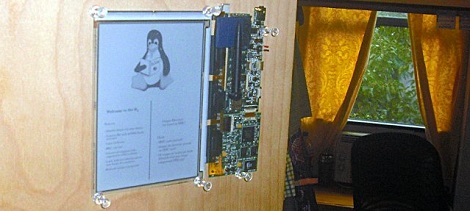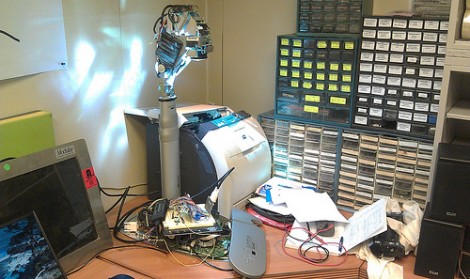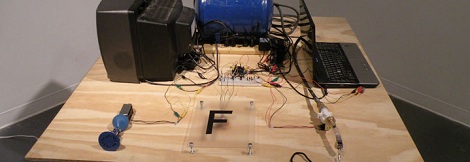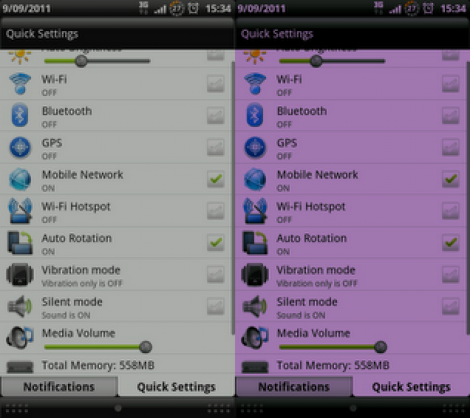Apparently, there’s some sort of sporting event being televised this weekend that has been historically used as an excuse to buy a big-screen TV. [Joel] wanted a huge-screen TV on the cheap, so he converted an overhead projector to something he can use with his XBox.
Using a bare LCD panel with an overhead projector is a decades-old hack we’ve covered before. The basic idea is fairly simple, but we’ve never seen anything that could be considered a semi-permanent build. [Joel] started his project by picking up a surplus overhead projector for $25 and routing a cutting board to mount the LCD in. The bulb in the projector added a lot of heat, so three small fans are used to blow air between the projector glass and the LCD display.
[Joel] started off looking at the LumenLab DIY projector project, but considered that to be a terrible amount of work with a fairly high initial investment. If you don’t count the few LCDs [Joel] burned through while building his project, his projector was built for under $100. We’re loving the result and are sure it will be much appreciated at [Joel]’s LAN parties.