[Steve Wozniak], Last of the freelance hackers and Greatest swordfighter in the world, lives a hacker life you couldn’t even dream about. The folks over at medGadget ran into him and learned about his watch. In their interview (embedded after the break) [Steve] shows off the Nixie tube wristwatch that we can only assume he created himself.
The watch consists of two tiny tubes, a PCB, and battery. There must be an accelerometer in there because the display is switched off unless the watch is held at a certain configurable angle. Once held in the correct position the display flashes the hours, then the minutes.
The time is set by two buttons inside the watch’s case. [Steve] goes on to explain the trepidation his fellow passengers have when he disassembles the watch mid-flight and starts to monkey around with the buttons inside. Not to be stopped at electronic tomfoolery, he also shares his delight in sneaking ceramic knives on board so that he can properly cut his steaks.
Lifestyle aside, the small Nixie clock packages we’ve seen don’t even come close to this. We assume this is pretty hard on the battery and wonder if the watch gets hot if you’re stuck in a long meeting and constantly looking at the time. We can get over both of those limitations just for the cool factor alone.
Update: Reader [Stephen] left a comment pointing to the origin of the watch. It is controlled by a PIC microprocessor, boasts a four-month battery life at 50 viewings per day, and there’s some code available. It is for sale but currently out of stock.
Continue reading “Woz’s Watch Makes Air Travelers Nervous” →

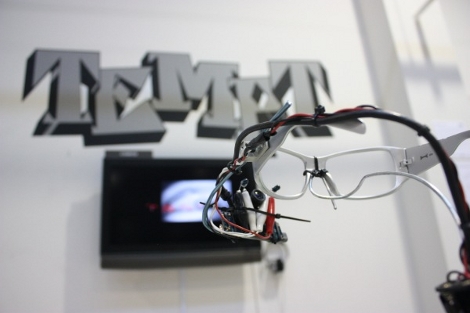


 [Everett] is at it again with Prometheus, an
[Everett] is at it again with Prometheus, an 









