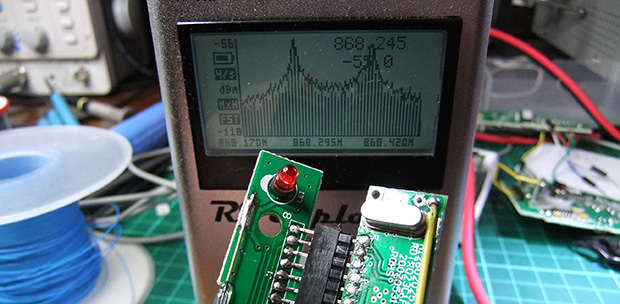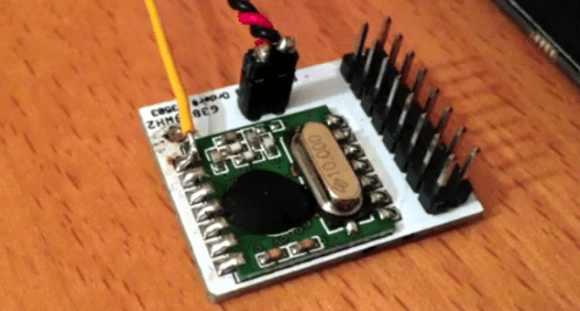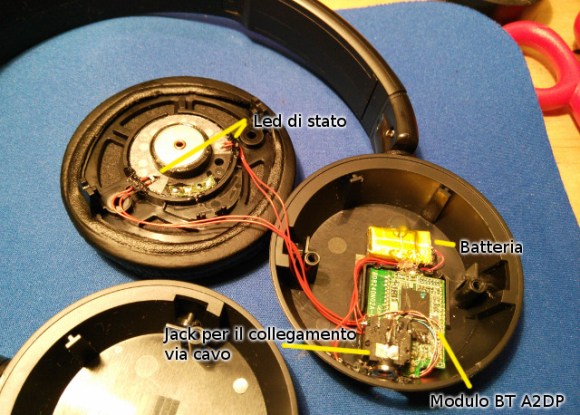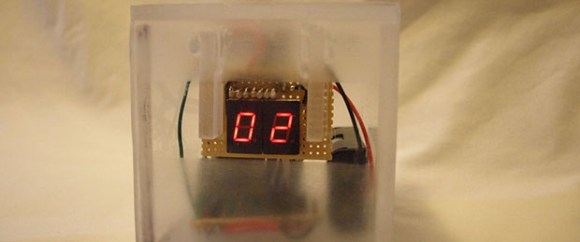It’s a bit awkward for all parties involved if someone is waiting right outside the bathroom door. This system helps to alleviate that issue by letting the next user know when the loo is available. [Akiba] has been working with the folks at Loftworks, a design company in Tokyo, to get the status beacons seen above up and running.
The staff is mostly women and there is just one single stall women’s toilet on each of the three floors. The boxes above represent the three stalls, using colored light to indicate if a bathroom is available or in use. Detection is based on a PIR motion sensor in each stall. They communicate back with the display units wirelessly, which initially presented quite a problem. The doors on the bathroom are steel, and when closed they effectively block communications. The 900 MHz radios used in the system are on the 802.15.4 protocol. But they can be set a couple of different ways by moving resistors. Each came configured for the fasted data throughput, but that’s not really necessary. By changing to a slower configuration [Akiba] was able to fix the communications problems.
We remember seeing a similar bathroom indicator in a links post some time ago.