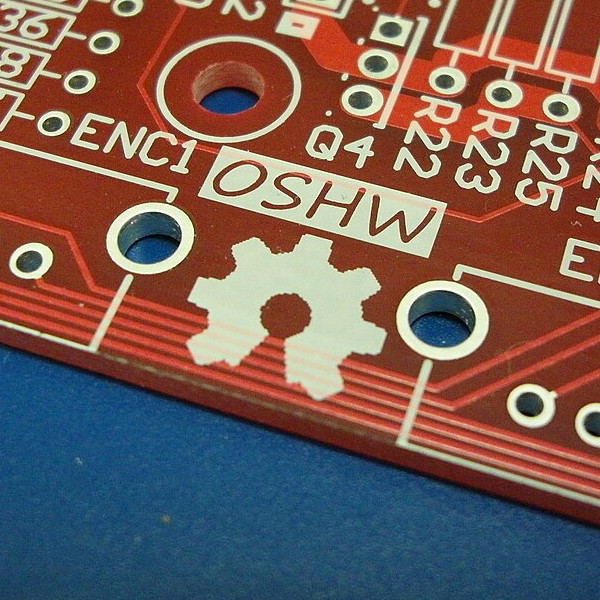It’s very subtle, but if you saw [Greg]’s 3D printed stone to Lego adapter while walking down the street, it might just cause you to stop mid-stride.
This modification to real objects begin with [Greg] taking dozens of pictures of the target object at many different angles. These pictures are then imported into Agisoft PhotoScan which takes all these photos and converts it into a very high-resolution, full-color point cloud.
After precisely measuring the real-world dimensions of the object to be modeled, [Greg] imported his point cloud into Blender and got started on the actual 3D modeling task. By reconstructing the original sandstone block in Blender, [Greg] was also able to model Lego parts.After subtracting the part of the model above the Lego parts, [Greg] had a bizarre-looking adapter that adapts Lego pieces to a real-life stone block.
It’s a very, very cool projet that demonstrates how good [Greg] is at making 3D models of real objects and modeling them inside a computer. After the break you can see a walkthrough of his work process, an impressive amount of expertise wrapped up in making the world just a little more strange.