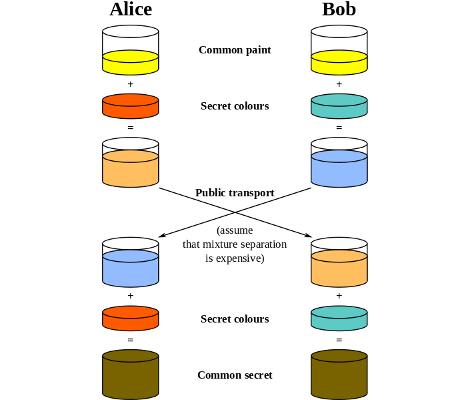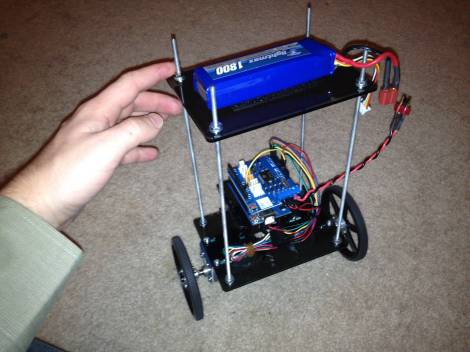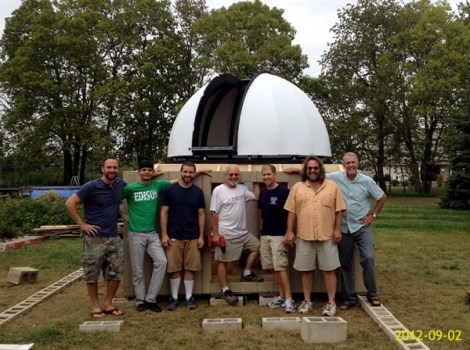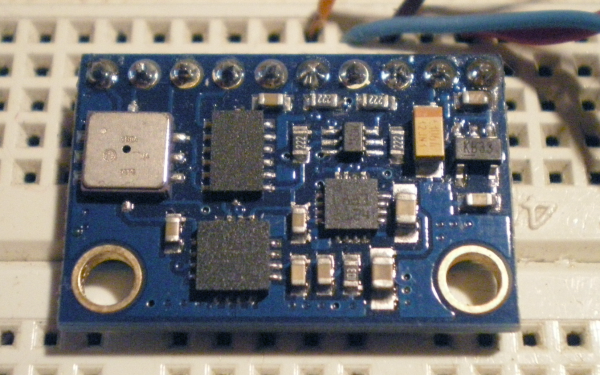This is a special controller that [Gary Scott] built to help train camera operators. The pan and tilt controls on high-end movie cameras use wheels to pan and tilt smoothly. This rig can be built rather inexpensively and used to practice following a subject as you would with a camera. This is where the project takes a turn into familiar territory. [Gary] set up a system so that you can play the game Quake using this controller, with your feet doing the rest.
The pan/tilt controller uses two heads from an old VCR. They are mounted above the guts from an old ball-type mouse. A couple of rubber belts connect the heads to the two mouse bars that are normally rotated by the ball. This gives him control of where the Quake game is looking. But he still needed to be able to move, jump, change weapons. and shoot. So he built a second controller for his feet. It uses a CD and some switches as a joystick, and a set of buttons for the other controls. He actually rigged up solenoids to each of those foot switches to physically press keys on a keyboard. You really must see it for yourself. We’ve embedded his set of videos after the break.
Continue reading “Pan/Tilt Wheel Trainer Ends Up Being A Different Way To Play Quake”