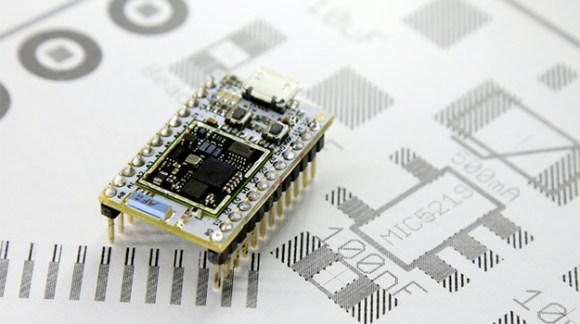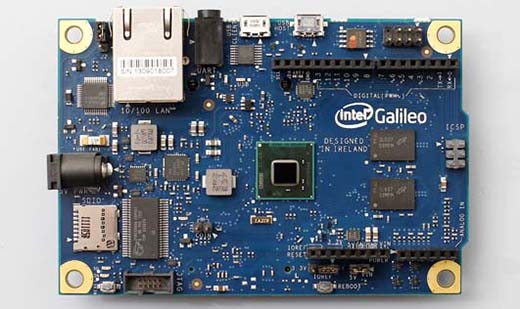Most Hackaday readers may remember the Spark Core, an Arduino-compatible, Wi-Fi enabled, cloud-powered development platform. Its Kickstarter campaign funding goal was 10k, but it ended up getting more than half a million. The founder and CEO of Spark [Zach Supalla] recently published an article explaining why Kickstarter projects are always delayed as the Spark core project currently is 7 weeks behind schedule.
[Zach] starts off by mentioning that most founders are optimistic, making them want to embark in this kind of adventure in the first place. In most presentation videos the prototypes shown are usually rougher than they appear, allowing the presenters to skip over the unfinished bits. Moreover, the transition from prototype to “manufacturable product ” also adds unexpected delays. For example, if a product has a plastic casing it is very easy to 3D print the prototype but much harder to setup a plastic injection system. Last, sourcing the components may get tricky as in the case of Spark core the quantities were quite important. Oddly enough, it was very hard for them to get the sparkcore CC3000 Wifi module.