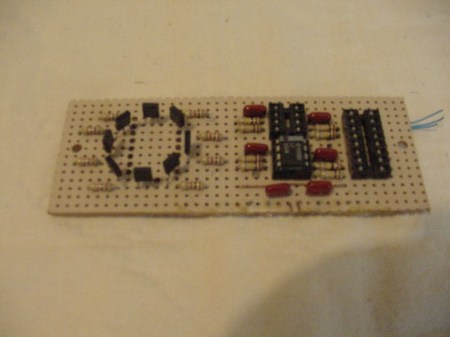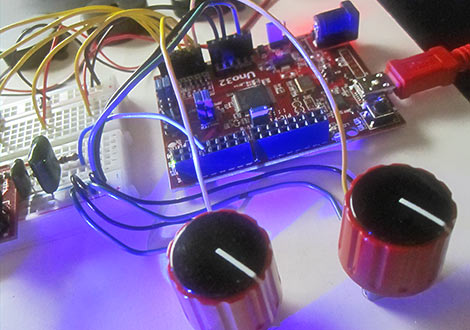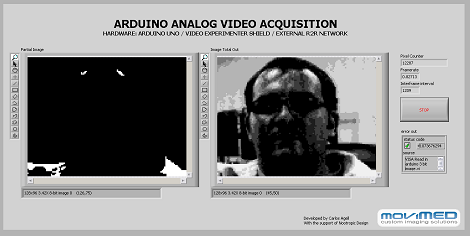When notes stuck to the water heater failed [Ryan] decided to whip up “the world’s most expensive 240V relay” using a servo, a real time clock and of course an Arduino. All in an attempt to save a buck or two thanks to LA’s “Time-of-Use program”.
Using a protoshield Ryan soldered up a RTC module using the DS1307 chip. On board he added some LED’s and switches including a holiday switch keep the heater off, a next cycle button when you need some hot water and to hell with the expense, and a pulsing blue LED.. for no reason at all. The board flips the mechanical switch using a servo and piano wire, simple but effective. We wonder how many days/weeks it will take for it to offset its expense?