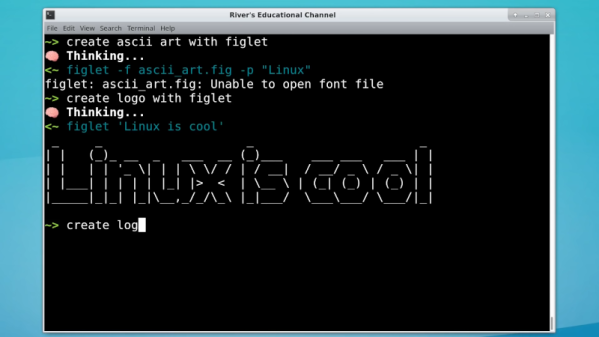If you ever think about it, computers are exceedingly stupid. Even the most powerful CPU can’t do very much. However, it can do what it does very rapidly and repeatably. Computers are so fast, they can appear to do a lot of things at once, too and modern computers have multiple CPUs to further enhance their multitasking abilities. However, we often don’t write programs or shell scripts to take advantage of this. However, there’s no reason for this, as you’ll see.
Bash Support
It is surprisingly easy to get multiple processes running under Bash. For one thing, processes on either side of a pipe run together, and that’s probably the most common way shell scripts using multiprogramming. In other words, think about what happens if you write ls | more.
Under the old MSDOS system, the first program would run to completion, spooling its output to a temporary file. Then the second program will run, reading input from the same file. With Linux and most other modern operating systems, both programs will run together with the input of the second program connected to the first program’s output. Continue reading “Linux Fu: Walk, Chew Gum”