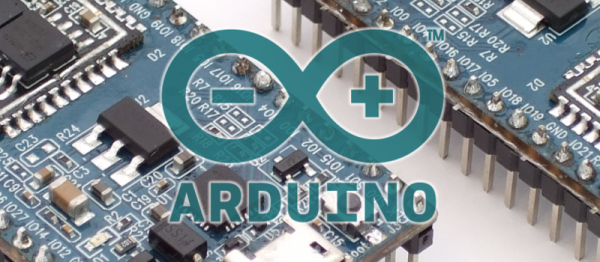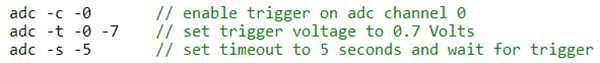When we reviewed the iFixit FixHub back in September, one of the most interesting features of the portable soldering station was the command line interface that both the iron and the base station offered up once you connected to them via USB. While this feature wasn’t documented anywhere, it made a degree of a sense, as the devices used WebSerial to communicate with the browser. What was less clear at the time was whether or not the user was supposed to be fiddling with this interface, or if iFixit intended to lock it up in a future firmware update.
Thanks to a recent info dump on GitHub, it seems like we have our answer. In the repo, iFixit has provided documentation for each individual command on both the iron and base, including some background information and application notes for a few of the more esoteric functions. A handful of the commands are apparently disabled in the production version of the firmware, but there’s still plenty to poke around with.
Continue reading “IFixit Releases Command Line Docs For FixHub Iron”


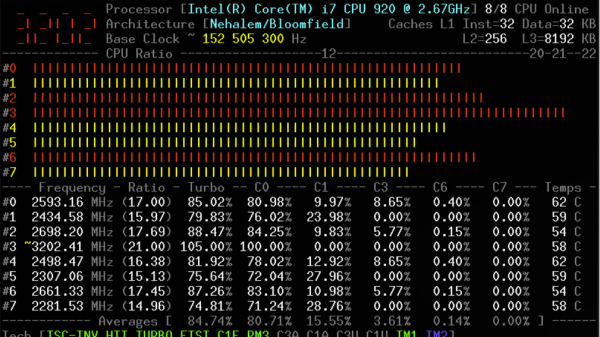
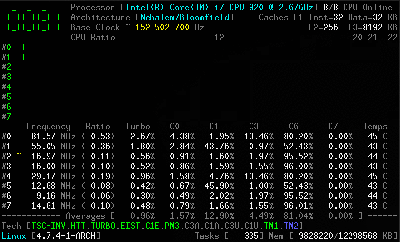 The tool relies on a kernel module, and is coded primarily in C, with some assembly code used to measure performance as accurately as possible. It’s capable of reporting everything from core frequencies to details on hyper-threading and turbo boost operation. Other performance reports include information on instructions per cycle or instructions per second, and of course, all the thermal monitoring data you could ask for. It all runs in the terminal, which helps keep overheads low.
The tool relies on a kernel module, and is coded primarily in C, with some assembly code used to measure performance as accurately as possible. It’s capable of reporting everything from core frequencies to details on hyper-threading and turbo boost operation. Other performance reports include information on instructions per cycle or instructions per second, and of course, all the thermal monitoring data you could ask for. It all runs in the terminal, which helps keep overheads low.