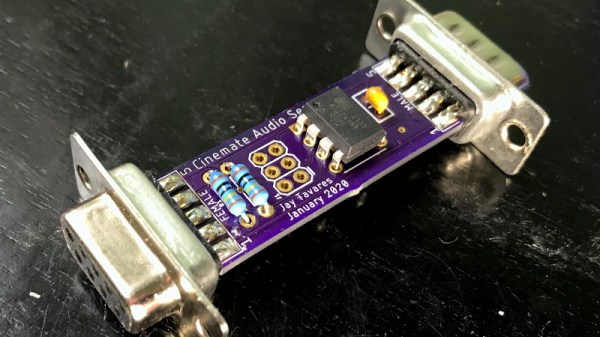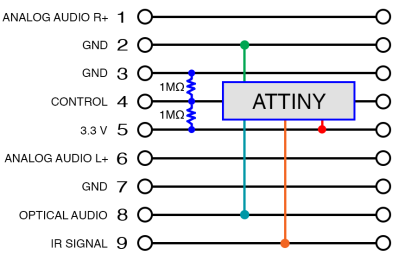Getting retro hardware up and running again is sometimes a feat, and the amount of effort needed tends to go up exponentially with increased hardware age. Getting an IDE hard drive running again is one thing, but things like peripherals on truly “retro” computers like Commodores and Amigas is another beast altogether if you even have a 30-year-old mouse still lying around. That’s why adapters like Project mouSTer are here to help you connect modern USB hardware to truly ancient computers.
This piece of equipment was built for the Atari ST (hence the name), a 8-bit computer from the mid-80s. It mates a DB9 plug with USB via a small microcontroller which does the translating. The firmware can be flashed over the USB connection so there’s planned support for other machines of this vintage. The chip supports all the features the original mouse did, too, including PS4 pad support and support for joysticks, and comes in an impressively tiny package once assembled which blends in seamlessly.
The project is a great step to getting retro computers working again, even if you can’t find exact OEM replacements anymore. That’s a common problem, and we’ve seen this solved in other ways for other old Ataris. It’s not uncommon to put modern power supplies in retro computers, either, as long as they power up and work after everything’s wired together.