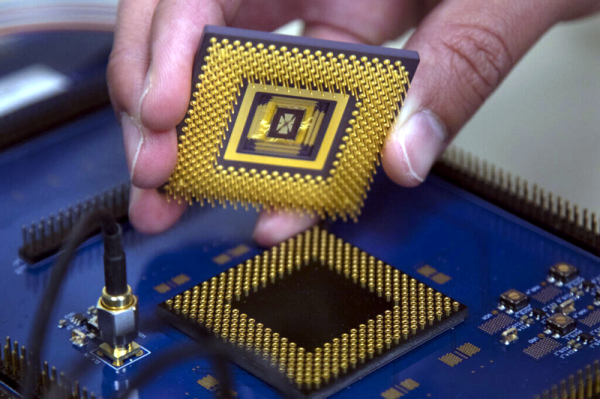As I walked into the huge high bay that was to be my part-time office for the next couple of years, I was greeted by all manner of abandoned equipment haphazardly scattered around the room. As I later learned, this place was a graveyard for old research projects, cast aside to be later gutted for parts or forgotten entirely. This was my first day on the job as a co-op student at the Georgia Tech Engineering Experiment Station (EES, since renamed to GTRI). The engineer who gave me the orientation tour that day pointed to a dusty electronic rack in one corner of the room. Steve said my job would be to bring that old minicomputer back to life. Once running, I would operate it as directed by the radar researchers and scientists in our group. Thus began a journey that resulted in an Arctic adventure two years later.
The Equipment
The computer in question was a Data General (DG) mini computer. DG was founded by former Digital Equipment Corporation (DEC) employees in the 1960s. They introduced the 16-bit Nova computer in 1969 to compete with DEC’s PDP-8. I was gawking at a fully-equipped Nova 2 system which had been introduced in 1975. This machine and its accessories occupied two full racks, with an adjacent printer and a table with a terminal and pen plotter. There was little to no documentation. Just to turn it on, I had to pester engineers until I found one who could teach me the necessary front-panel switch incantation to boot it up. Continue reading “Arctic Adventures With A Data General Nova II — The Equipment”