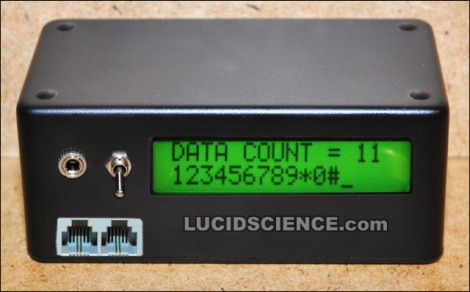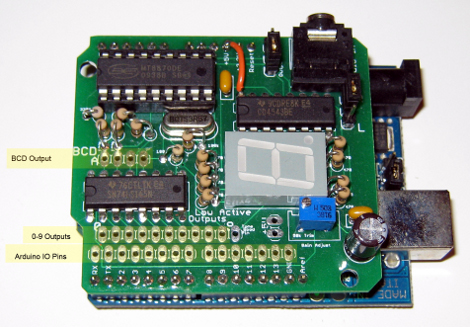
[Colin] wanted a way to reliably control an Arduino via ham radio. One of the easiest methods of automated radio control makes use of Dual-Tone Multi-Frequency signalling. To those who aren’t into amatuer radio you probably recognized DTMF as the touch-tone system for telephone communications. [Colin] built a shield that has an audio input and can decode DTMF signals.
The hardware is based around an MT8870 DTMF decoder chip. This is a popular choice for DTMF hardware because it does all of the decoding work for you. Whenever a valid tone is detected it outputs the associated value in binary on four output pins. There is a fifth pin that strobes after each new tone. [Colin’s] design offers a lot of feedback for what’s going on with the input signal. The DTMF value is displayed on a 7-segment display (controlled completely in hardware), the value is output on for Binary Coded Decimal pins, and mapped to a set of ten pins which pull to ground to match the digit received.